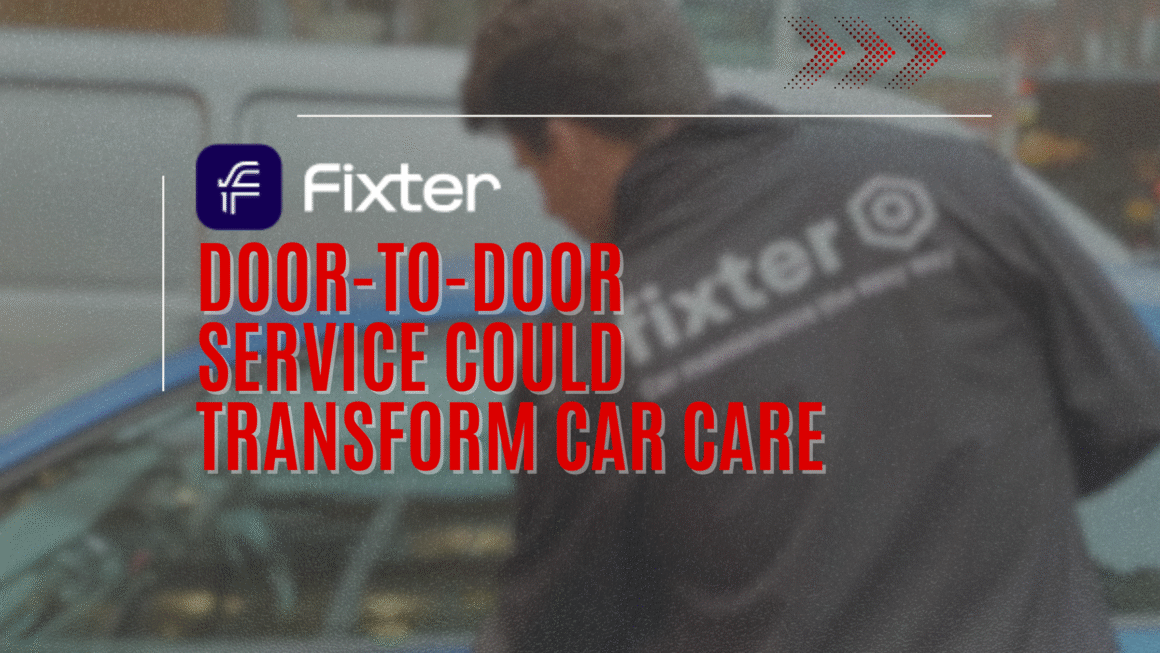In today’s digital age, web applications have become an integral part of our daily lives. From online shopping to social networking, we rely on these applications for various tasks and activities. However, with the increasing use of web applications comes a heightened need for security and efficiency.
The Importance of Security and Efficiency
Security is paramount when it comes to web applications. Every day, we hear about data breaches, hacking incidents, and cyberattacks targeting both individuals and organizations. These incidents can lead to the exposure of sensitive user information, financial losses, and damage to a company’s reputation. Consequently, prioritizing security in web application development is not just a best practice but a necessity.
Efficiency, on the other hand, directly affects the user experience. Slow-loading web pages, unresponsive applications, and high resource consumption can frustrate users and drive them away. Moreover, performance issues can negatively impact your website’s search engine rankings, potentially reducing your online visibility.
In this article, we will delve into the world of web application development, focusing on the twin goals of security and efficiency. We will explore the techniques, best practices, and strategies that can help you build web applications that are robust, resilient to attacks, and performant. Whether you are a seasoned developer or just starting your journey, this guide will provide you with valuable insights to enhance the quality of your web applications.
The Web Application Threat Landscape
Before diving into the specifics of secure and efficient web application development, it’s crucial to understand the evolving threat landscape. Cybercriminals are continually devising new methods to exploit vulnerabilities in web applications. Some of the common threats include:
- Cross-Site Scripting (XSS): Attackers inject malicious scripts into web pages viewed by other users.
- SQL Injection: Hackers manipulate input fields to execute unauthorized SQL queries.
- Cross-Site Request Forgery (CSRF): Malicious sites trick users into performing actions on another website without their consent.
- Data Breaches: Unauthorized access to sensitive user data, such as personal information and payment details.
- Denial of Service (DoS) Attacks: Overloading a web application with traffic to make it unavailable to users.
Understanding these threats is the first step in building a secure web application. In the sections that follow, we will explore secure coding practices, data encryption, authentication mechanisms, and much more to fortify your web applications against these potential risks.
Understanding the Landscape
In the realm of web application development, staying ahead of potential threats and challenges is crucial. To build secure and efficient web applications, it is essential to have a comprehensive understanding of the evolving threat landscape and the consequences of overlooking security and performance.
The Evolving Threat Landscape
The world of cybersecurity is in a constant state of flux, with cybercriminals perpetually devising new methods to exploit vulnerabilities in web applications. Understanding the evolving threat landscape is the first step towards building robust security measures. Here are some key aspects to consider:
| Threat Category | Description |
|---|---|
| Cross-Site Scripting (XSS) | XSS attacks involve injecting malicious scripts into web pages viewed by other users, compromising their security. |
| SQL Injection | SQL injection attacks manipulate input fields to execute unauthorized SQL queries, potentially exposing sensitive data. |
| Cross-Site Request Forgery (CSRF) | CSRF attacks trick users into performing actions on another website without their consent, leading to unauthorized actions. |
| Data Breaches | Unauthorized access to sensitive user data, such as personal information and payment details, can result in significant financial and reputational damage. |
| Denial of Service (DoS) Attacks | DoS attacks overload a web application with traffic, rendering it unavailable to legitimate users, causing downtime and loss of revenue. |
As web applications become more sophisticated, the methods employed by malicious actors are also evolving. Thus, it is imperative to continually update your security measures to defend against these threats effectively.
The Consequences of Neglecting Security and Efficiency
Security Consequences:
- Data Breaches: Failing to implement proper security measures can result in data breaches, leading to legal and financial consequences. The loss of user trust can be even more damaging.
- Reputation Damage: Security incidents can tarnish your brand’s reputation, making it challenging to regain the trust of your users and customers.
- Regulatory Penalties: Many regions have strict data protection laws, and non-compliance can result in substantial fines. GDPR in Europe and HIPAA in the United States are examples.
Efficiency Consequences:
- Poor User Experience: Slow-loading web pages and unresponsive applications can frustrate users, leading to higher bounce rates and lower customer retention.
- SEO Impact: Search engines like Google consider page load times as a ranking factor. Inefficient web applications may rank lower in search results, reducing organic traffic.
- Costs: Inefficient applications often require more server resources, leading to increased hosting costs. Moreover, performance bottlenecks can necessitate costly code optimization efforts.
Understanding the consequences of neglecting security and efficiency underscores the importance of addressing these aspects from the very beginning of your web application development process.
Secure Coding Practices

In the quest to build web applications that are both secure and efficient, the foundation lies in secure coding practices. These practices not only help prevent common vulnerabilities but also establish a robust security posture from the ground up.
The Importance of Secure Coding
Secure coding involves writing code in a way that minimizes the potential for security vulnerabilities. It’s not merely about adding security features as an afterthought but integrating security into the development process from the beginning. Here are some key reasons why secure coding is paramount:
- Mitigating Vulnerabilities: Secure coding practices are designed to identify and address vulnerabilities during the development phase, reducing the risk of exploitation.
- Reducing Attack Surface: By eliminating unnecessary code, reducing complexity, and following coding standards, you can shrink the attack surface that malicious actors can target.
- Cost-Efficiency: Fixing security vulnerabilities during development is more cost-effective than addressing them after a breach has occurred, where the costs can be exorbitant.
Secure Coding Best Practices
Let’s explore some essential secure coding practices that should be integrated into your web application development process:
1. Input Validation and Sanitization
- Description: Always validate and sanitize user inputs to prevent injection attacks like SQL injection and XSS.
- Example: Use parameterized queries in SQL to prevent SQL injection, and sanitize user-generated content before displaying it in web pages.
2. Authentication and Authorization
- Description: Implement strong authentication mechanisms to verify user identities and ensure that users have access only to the resources they are authorized to access.
- Example: Use multi-factor authentication (MFA) and role-based access control (RBAC) to enhance security.
3. Error Handling
- Description: Handle errors gracefully without revealing sensitive information to attackers.
- Example: Customize error messages to provide minimal information to users and log detailed errors for developers.
4. Session Management
- Description: Securely manage user sessions to prevent session fixation and session hijacking attacks.
- Example: Use secure cookies, regenerate session IDs upon login, and set session timeouts.
5. Data Encryption
- Description: Encrypt sensitive data, both at rest and in transit, to protect it from unauthorized access.
- Example: Use HTTPS (TLS/SSL) to encrypt data in transit and encrypt sensitive database fields using strong encryption algorithms.
6. Security Headers
- Description: Implement security headers like Content Security Policy (CSP), X-Content-Type-Options, and X-Frame-Options to mitigate various attack vectors.
- Example: Use CSP to specify which sources of content are considered trusted and prevent inline JavaScript execution.
7. Regular Code Reviews and Testing
- Description: Conduct regular code reviews to identify and fix security issues. Perform security testing such as penetration testing and static code analysis.
- Example: Use tools like OWASP ZAP or Nessus for security testing and encourage peer code reviews.
8. Security Training
- Description: Educate your development team about security best practices and emerging threats.
- Example: Provide security training sessions and resources to developers and conduct awareness programs.
By adhering to these secure coding practices, you can significantly reduce the risk of security vulnerabilities in your web applications. Security should be a collaborative effort involving developers, quality assurance teams, and security experts, ensuring that it remains a top priority throughout the development lifecycle.
Data Encryption and Authentication
Building secure web applications requires robust mechanisms for data encryption and authentication. These two pillars of security ensure that sensitive information is protected and that only authorized users can access your application’s resources.
Data Encryption: Safeguarding Sensitive Information
Data encryption is the process of converting data into a secure format to prevent unauthorized access. It is a fundamental aspect of web application security, especially when dealing with sensitive user information like passwords, payment details, and personal data.
Encryption in Transit
Encryption in transit ensures that data transmitted between the user’s browser and your web server remains confidential. The use of HTTPS (Hypertext Transfer Protocol Secure) is a standard practice for achieving encryption in transit. HTTPS encrypts data using Transport Layer Security (TLS) or Secure Sockets Layer (SSL) protocols.
Here are key considerations for implementing encryption in transit:
- SSL/TLS Certificates: Acquire and regularly update SSL/TLS certificates for your domain to enable secure communication.
- Mixed Content: Ensure that all resources (scripts, images, stylesheets, etc.) loaded by your web application are also served over HTTPS to prevent mixed content issues.
Encryption at Rest
Encryption at rest focuses on protecting data stored on servers or in databases. In the event of a breach or unauthorized access, encrypted data remains unreadable without the decryption key.
Key practices for implementing encryption at rest:
- Database Encryption: Use database encryption features or third-party encryption tools to protect sensitive data within your database.
- Key Management: Safeguard encryption keys with strong access controls and store them separately from the encrypted data.
Authentication Mechanisms: Verifying User Identity
Authentication is the process of verifying the identity of users attempting to access your web application. Strong authentication mechanisms are essential to ensure that only authorized individuals can use your application’s features and access sensitive data.
Password-Based Authentication
Password-based authentication is the most common method for user login. However, it should be implemented securely:
- Password Hashing: Store user passwords securely by hashing them using strong cryptographic hash functions (e.g., bcrypt).
- Salting: Use unique salts for each password to thwart precomputed attacks.
Multi-Factor Authentication (MFA)
MFA enhances security by requiring users to provide multiple forms of verification. It typically involves something the user knows (password) and something the user possesses (e.g., a mobile device):
- One-Time Passwords (OTP): Users receive a temporary code on their registered device, providing an additional layer of security.
- Biometric Authentication: Utilize biometric data like fingerprints or facial recognition for user verification.
OAuth and OpenID Connect
For secure authentication and authorization of third-party services and users, consider using OAuth and OpenID Connect:
- OAuth: Allows secure delegation of access to resources without revealing user credentials.
- OpenID Connect: Adds an authentication layer on top of OAuth, making it suitable for user authentication scenarios.
By incorporating robust data encryption practices and authentication mechanisms, you can significantly enhance the security of your web application. These measures not only protect sensitive information but also instill trust among your users.
Content Delivery Networks (CDNs)

In the quest to build secure and efficient web applications, Content Delivery Networks (CDNs) play a pivotal role. CDNs are a powerful tool that can enhance both security and performance, ensuring that your web application delivers content quickly and securely to users worldwide.
What is a Content Delivery Network (CDN)?
A CDN is a geographically distributed network of servers designed to accelerate the delivery of web content. Instead of serving content directly from your web server, a CDN caches and distributes it from multiple locations around the world. This approach offers several advantages:
- Faster Content Delivery: CDNs reduce latency by serving content from servers that are physically closer to the end user. This results in faster page load times and a smoother user experience.
- Load Balancing: CDNs distribute incoming traffic across multiple servers, balancing the load and preventing server overloads during traffic spikes.
- Enhanced Security: CDNs often provide security features such as DDoS protection, web application firewalls (WAF), and bot mitigation, helping to safeguard your web application from various threats.
- Scalability: CDNs are designed to scale effortlessly, making it easier to accommodate increased traffic and demand.
Key Benefits of Using a CDN
Let’s delve into the key benefits of incorporating a CDN into your web application:
1. Improved Performance
A CDN significantly enhances the speed and performance of your web application. By delivering content from servers located strategically around the globe, CDNs reduce the time it takes for data to travel from the origin server to the user’s device. This is particularly important for large media files, images, and videos.
2. Enhanced Security
CDNs offer security features that protect your web application from various threats, including Distributed Denial of Service (DDoS) attacks, SQL injection attempts, and malicious bot traffic. They act as a shield between your origin server and potential attackers.
3. High Availability
With content distributed across multiple CDN servers, your web application becomes more resilient to outages. Even if one server experiences issues, the CDN can route traffic to other healthy servers, minimizing downtime.
4. Scalability
CDNs can handle surges in traffic effortlessly. Whether you experience a sudden influx of visitors due to a viral post or a seasonal sales event, CDNs automatically scale to accommodate the increased demand.
5. Bandwidth Savings
CDNs reduce the load on your origin server by serving cached content directly to users. This can result in significant bandwidth savings, reducing hosting costs.
CDN Implementation
To leverage the benefits of a CDN effectively, follow these implementation steps:
- Select a CDN Provider: Choose a reputable CDN provider that aligns with your web application’s needs and budget. Popular CDN providers include Akamai, Cloudflare, AWS CloudFront, and Google Cloud CDN.
- Integrate CDN with Your Web Application: Configure your CDN to work seamlessly with your web application. This often involves setting up DNS records and defining which content should be cached.
- Monitor Performance: Continuously monitor the performance of your CDN to ensure it is delivering content efficiently. Use CDN analytics to gain insights into user behavior and traffic patterns.
- Security Configuration: Configure security settings provided by the CDN, such as DDoS protection, WAF rules, and access controls, to bolster your web application’s security.
CDN Costs
While CDNs offer numerous benefits, it’s important to consider the associated costs. Pricing models vary among providers and may include charges based on data transfer, the number of requests, and additional services like DDoS protection. Carefully evaluate your usage and choose a plan that suits your application’s requirements.
Regular Security Audits and Testing

Ensuring the ongoing security of your web application is a dynamic process that requires vigilance and proactive measures. Regular security audits and testing play a critical role in identifying vulnerabilities, assessing your application’s security posture, and maintaining a robust defense against evolving threats.
The Importance of Regular Security Audits
Security audits involve a comprehensive review of your web application’s codebase, architecture, and configurations to identify vulnerabilities, misconfigurations, and potential security weaknesses. Conducting these audits at regular intervals is essential for several reasons:
- Vulnerability Detection: Audits help uncover vulnerabilities that may have emerged since the last assessment. This is crucial because new threats constantly emerge in the cybersecurity landscape.
- Risk Assessment: Audits provide a clear picture of the security risks your web application faces, allowing you to prioritize and address the most critical issues.
- Compliance Requirements: Many industries and regions have specific security compliance requirements (e.g., GDPR, HIPAA). Regular audits help ensure compliance with these standards.
- User Trust: Demonstrating a commitment to security by conducting audits can enhance user trust and confidence in your web application.
Types of Security Audits and Testing
There are various types of security audits and testing methods that you should consider implementing:
1. Penetration Testing (Pen Testing)
- Description: Penetration testing involves simulating real-world attacks on your web application to identify vulnerabilities that could be exploited by malicious actors.
- Frequency: Conduct penetration tests regularly, especially after significant updates or changes to your application.
2. Code Reviews
- Description: Code reviews involve in-depth examination of your application’s source code to identify security vulnerabilities and coding errors.
- Frequency: Integrate code reviews into your development process for every code change or feature addition.
3. Vulnerability Scanning
- Description: Automated vulnerability scanning tools can identify common vulnerabilities such as SQL injection, cross-site scripting (XSS), and more.
- Frequency: Run vulnerability scans regularly, preferably as part of your continuous integration/continuous deployment (CI/CD) pipeline.
4. Security Audits by Third Parties
- Description: Engage third-party security experts or auditing firms to perform independent security assessments of your web application.
- Frequency: Consider third-party audits annually or as needed, especially for critical applications.
5. Risk Assessments
- Description: Conduct risk assessments to evaluate potential security threats, their impact, and the likelihood of occurrence.
- Frequency: Perform risk assessments periodically, and update them as your application evolves.
Addressing Security Findings
Once security audits and testing are complete, it’s crucial to address any findings promptly:
- Prioritize Vulnerabilities: Assign priorities to security findings based on their severity and potential impact.
- Develop Remediation Plans: Create detailed plans for addressing each identified vulnerability, including timelines and responsible parties.
- Implement Security Patches: Apply security patches, code fixes, and configuration changes to mitigate vulnerabilities.
- Retest and Validate: After addressing vulnerabilities, retest your application to ensure that the issues have been effectively resolved.
- Monitor and Adapt: Continuously monitor your web application for emerging threats and vulnerabilities, adapting your security measures accordingly.
Regular security audits and testing are fundamental to maintaining the security and integrity of your web application. By taking a proactive approach to security, you can reduce the risk of security breaches and protect your users and data.
Conclusion
In conclusion, building secure and efficient web applications requires a holistic approach. Understanding the evolving threat landscape, implementing secure coding practices, and prioritizing data encryption and authentication are fundamental. Additionally, optimizing performance, leveraging content delivery networks (CDNs) for global reach, and conducting regular security audits and testing are crucial steps. By addressing security findings promptly and maintaining vigilance, web applications can provide fast, reliable, and secure experiences for users while safeguarding sensitive data. In today’s digital age, the commitment to security and efficiency is an ongoing necessity for success and user trust.