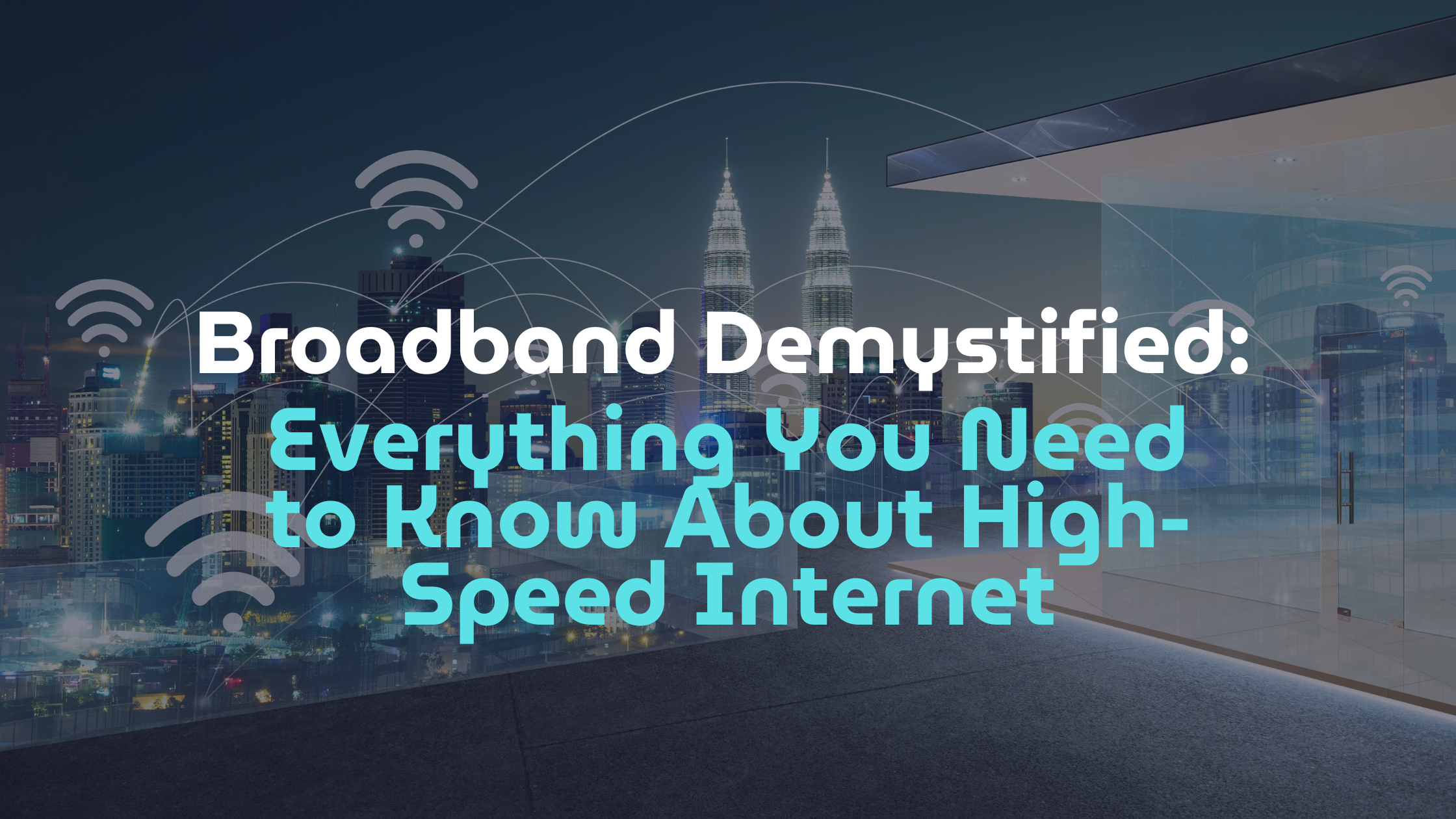Broadband is a high-speed, always-on internet connection that supports everything from streaming and gaming to remote work and smart home devices. Unlike older dial-up connections, broadband allows multiple devices to stay connected simultaneously without interruptions. In today’s digital world, it’s a crucial utility—just like electricity or water. Understanding how broadband works, the different types available, what speeds are necessary, and how to choose the right setup can make a big difference in daily life. With technology evolving rapidly, it’s also helpful to explore where broadband is heading and how it will continue shaping the way we live and connect.
What Is Broadband and Why It Matters
Broadband is a high-speed, always-on internet connection that allows large amounts of data to move quickly across fibre, cable, DSL, satellite, or mobile networks. Unlike dial-up, it supports multiple devices at once without slowing down. It powers much of modern life—remote work, streaming, gaming, smart homes, and online learning. As the world becomes more connected and data-heavy, broadband isn’t just a convenience—it’s essential infrastructure for staying productive, informed, and connected.
Broadband vs. Dial-Up: A Quick History
Before broadband became the standard, internet access relied on dial-up connections—slow, noisy, and unable to handle more than basic browsing. These connections used phone lines and couldn’t operate simultaneously with voice calls, making them impractical for multitasking. The arrival of broadband changed everything, offering faster, uninterrupted access that reshaped how people work, communicate, and consume media. From streaming and gaming to cloud-based collaboration, broadband ushered in the era of the always-connected lifestyle.
How Broadband Works
Broadband transmits data at high speeds through various technologies such as fibre-optic cables, copper telephone lines (ADSL/VDSL), and wireless networks like 4G or 5G. Unlike dial-up, broadband is always on—no need to “connect” each time. The term “high-speed” refers to its ability to quickly upload and download large volumes of data, allowing for smooth video streaming, low-lag gaming, and stable remote work sessions. It’s the backbone of modern digital experiences.
Why Broadband Is Essential in 2025
Today, broadband isn’t just about fast internet—it’s about staying functional in a hyper-connected world. With more people working remotely, streaming 4K content, attending virtual classrooms, and managing smart homes, broadband has become as vital as electricity. In 2025, it’s no longer a luxury—it’s critical infrastructure. The quality and reliability of a broadband connection now directly impact productivity, education, entertainment, and daily communication for millions of users worldwide.
Types of Broadband Connections
Broadband comes in several forms, each with different speeds, coverage, and reliability depending on the technology and location. The most common types include fibre, ADSL, cable, mobile, and satellite connections. Fibre is generally the fastest and most future-proof, while ADSL and cable remain widely used in areas where fibre isn’t yet available. Mobile and satellite broadband offer flexible alternatives, especially in rural or remote locations. Understanding the differences between these options helps users choose the right broadband service for their specific needs, whether it’s for casual browsing, remote work, or data-heavy streaming and gaming.
Fibre (FTTP/FTTC)
Fibre broadband is the fastest and most reliable broadband type available today, built to handle the growing demands of connected homes and digital lifestyles.
- FTTP (Fibre to the Premises) runs fibre-optic cables directly to your home, offering ultra-fast, symmetrical speeds and ultra-low latency—perfect for streaming, remote work, gaming, and large file transfers.
- FTTC (Fibre to the Cabinet) uses fibre to a nearby street cabinet, then switches to copper cables for the final stretch, delivering decent speeds with wider availability and lower costs than FTTP.
- Fibre broadband offers a consistent, future-proof solution for heavy users and busy households, especially where speed and stability are a priority.
Fibre broadband, particularly FTTP, is the best choice for future-proofing your home internet setup, offering seamless performance for both casual and heavy users.
ADSL and Cable
ADSL and cable broadband are older technologies still in use, especially in areas where fibre hasn’t yet rolled out. They provide reliable service for basic to moderate internet usage.
- ADSL (Asymmetric Digital Subscriber Line) uses existing copper telephone lines and is widely available, though speeds are limited and performance declines the farther you are from the exchange.
- Cable broadband delivers internet via coaxial TV cables, typically offering faster and more stable speeds than ADSL and supporting streaming and downloads for most users.
- While these technologies may not match fibre’s performance, they remain practical, accessible options for users with moderate needs or limited infrastructure.
While not as fast or consistent as fibre, ADSL and cable connections remain viable options for users with moderate internet needs or limited access to newer infrastructure.
Mobile and Satellite Options
Mobile and satellite broadband provide flexible, wireless alternatives where fixed-line services aren’t practical or available.
- Mobile broadband, powered by 4G or 5G networks, offers portable internet access through SIM cards, hotspots, or routers. 5G, where available, can rival fibre in speed and responsiveness.
- Satellite broadband uses orbiting satellites to deliver internet to a dish at your location, covering remote and rural areas but with higher latency and sensitivity to weather.
- These solutions are essential for ensuring connectivity in hard-to-reach places, making them valuable despite certain trade-offs in speed, stability, or cost.
Though mobile and satellite broadband come with certain trade-offs, they play a crucial role in keeping hard-to-reach communities connected and ensuring internet access is available everywhere.
Broadband Speeds and What You Really Need
Understanding broadband speed is key to getting the most from your internet connection. While ISPs advertise impressive numbers, the speed you actually need—and get—depends on how you use the internet and how well your setup supports it. Below, we break down the essentials.

Download vs Upload Explained
Internet speed is typically measured in two directions—download and upload—and they serve very different purposes.
- Download speed refers to how quickly data is transferred from the internet to your device. It affects how fast you can stream videos, browse websites, download apps, and receive emails.
- Upload speed is how fast data travels from your device to the internet. It’s important for sending emails with large attachments, uploading videos, using cloud storage, and participating in video calls or live streams.
- Most broadband plans offer significantly higher download than upload speeds, as typical users consume more content than they produce.
Understanding both speeds is important when choosing a broadband plan—especially if your household includes remote workers, online students, or anyone who regularly uploads or shares content.
Matching Speeds to Your Lifestyle
The ideal broadband speed depends on how many people use the internet in your home—and what they do online.
- Light users who browse, shop online, and use social media can often get by with speeds around 10–25 Mbps.
- Streamers and households using multiple devices for HD or 4K content should aim for at least 50–100 Mbps.
- Gamers and remote workers may need 100+ Mbps, especially if they use video conferencing, VPNs, or cloud-based tools.
- For large households, smart homes, or those sharing bandwidth with many users, 200 Mbps or higher ensures smoother performance.
Choosing the right speed plan can help avoid frustration, buffering, and lag—while preventing you from overpaying for bandwidth you don’t actually use.
What Slows Down Your Connection
Even with a fast broadband plan, real-world speeds can drop due to a variety of common issues.
- Interference from walls, appliances, and nearby networks can weaken Wi-Fi signals.
- Outdated routers or poor placement can limit your speed, especially across multiple rooms or floors.
- Network congestion during peak hours—like evenings or weekends—can reduce performance, especially on shared infrastructure.
Simple improvements like upgrading your router, using mesh Wi-Fi systems, or switching to a wired connection can dramatically improve home internet performance and help you get the speeds you’re actually paying for.

Choosing and Setting Up Your Broadband
Getting your broadband right from the start ensures a smooth, frustration-free online experience. It’s not just about speed—it’s about choosing a plan that suits your usage habits, ensuring proper installation, and maintaining a secure, stable connection once everything is set up. Whether you’re streaming movies, working from home, or managing a house full of connected devices, each step in the process—from selecting the right package to securing your network—plays a crucial role in how effectively your internet performs day to day. A thoughtful setup now can save you time, money, and connectivity issues later.
What to Look for in a Plan
When choosing a broadband plan, it’s important to consider more than just speed. Look closely at the monthly cost, contract length, installation fees, and any added extras like antivirus software, streaming bundles, or customer rewards. Be aware of fair usage policies and data throttling, which some providers apply during peak hours or after excessive usage, even on so-called unlimited plans. Reading the fine print can save you from unexpected slowdowns or hidden charges, ensuring the plan you choose fits both your needs and your budget.
Installation & Equipment Basics
Setting up broadband can involve either a quick self-installation or a more complex engineer visit, depending on your property and the type of connection. Fibre-to-the-premises installations often require professional setup, while other types may simply need a router and activation code. Most ISPs include a router in the package, but for larger homes or areas with weak signals, a mesh Wi-Fi system may offer better coverage. Regardless of how it’s installed, your provider should guide you through the process and ensure your service is up and running without hassle.
Keeping Your Connection Safe
Securing your broadband connection is essential to protect your personal data and maintain a stable network. Start by changing your router’s default admin credentials and Wi-Fi password, then ensure your firmware is up to date. Many ISPs now include built-in security features like malware blocking or content filtering, which can be activated via your account settings. For added protection, consider using parental controls, enabling firewalls, and setting up a guest network to isolate visitors from your main devices. A few simple steps can go a long way in keeping your internet safe and reliable.
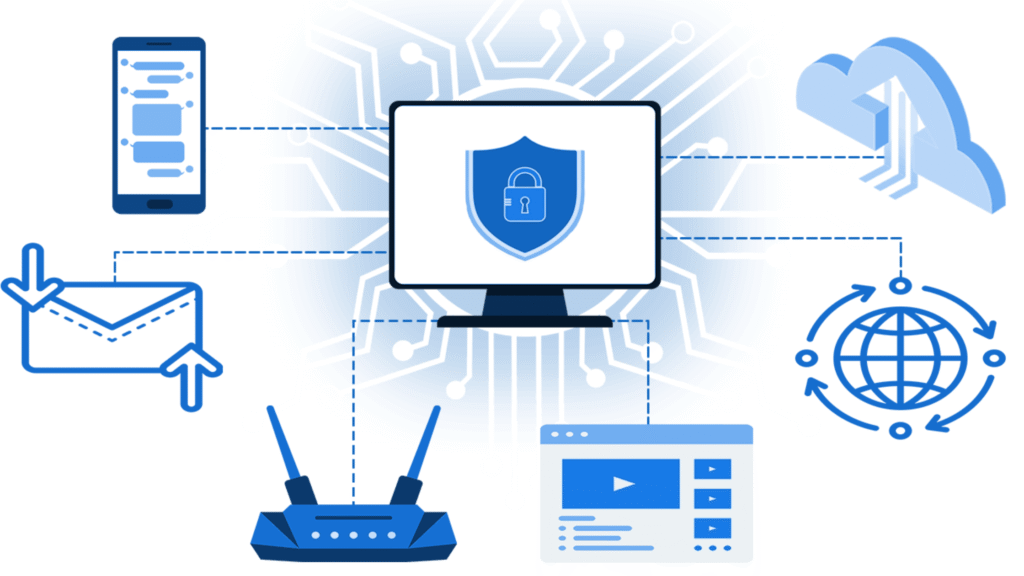
Conclusion: Broadband Built for You
Broadband is no longer a luxury—it’s an essential part of everyday life. From fibre to mobile, the types of broadband available are diverse, each with strengths suited to different needs. Whether you’re a casual browser, a remote worker, or managing a smart home, understanding your options helps ensure you get the speed, reliability, and performance that matches your lifestyle.
Take time to assess your household’s internet habits and choose a setup that’s built not just for today, but for the future. For more insights, explore Geekpedia’s resources on choosing the right router, comparing ISPs, and optimizing your smart home network. The right broadband setup starts with the right knowledge—and you’re already on the right path.