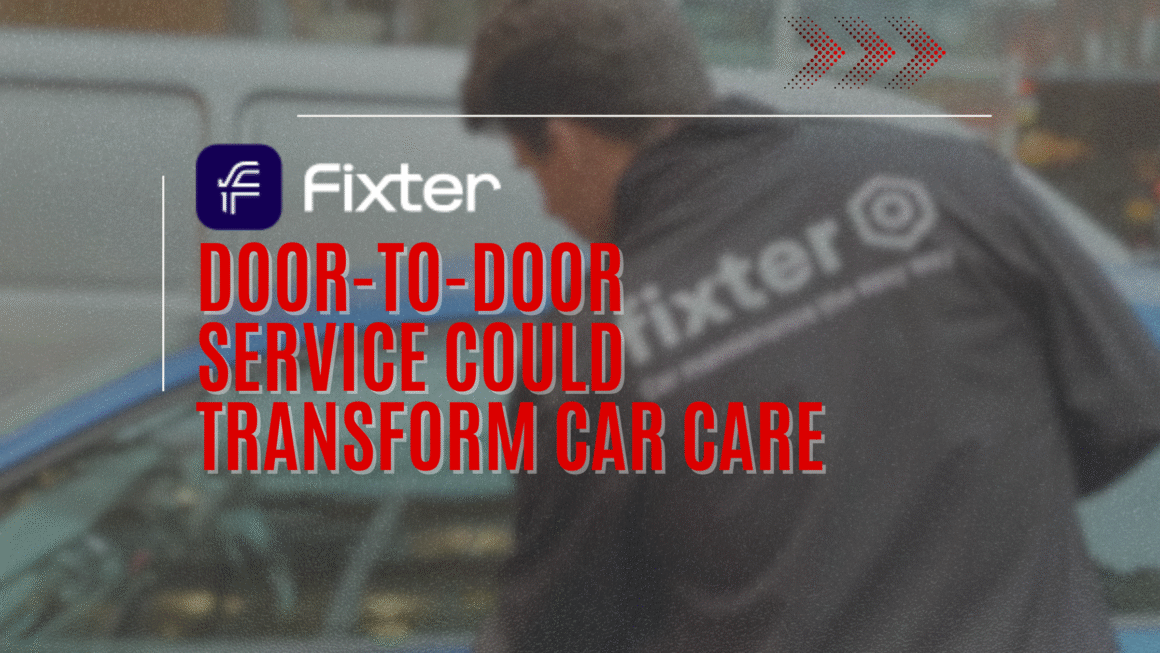Python has solidified its position as one of the most versatile and widely-used programming languages in the modern development landscape. Its readability and simplicity have made it a favorite for beginners and experts alike, paving the way for innovations across fields like data science, web development, and artificial intelligence (AI).
The convergence of Python and AI is not just limited to the development of AI models; it is also transforming how coding is done. AI-assisted coding in Python has emerged as a game-changer, empowering developers to write better code, faster, and with fewer errors. This guide delves into the world of AI coding assistants, such as GitHub Copilot, Amazon CodeWhisperer, and Tabnine, outlining a step-by-step approach to integrating these powerful tools into your Python programming workflow.
Understanding AI Coding Assistants
AI coding assistants are sophisticated software tools that leverage machine learning to provide real-time coding assistance. They offer features like code completion, bug detection, and even writing code snippets based on natural language descriptions. These assistants are akin to having an expert programmer looking over your shoulder, offering suggestions and improvements as you code.
Benefits for Python Developers:
- Increased Efficiency: Predictive coding suggestions help reduce typing and accelerate the development process.
- Enhanced Code Quality: AI assistants can suggest optimized and cleaner code, adhering to best practices.
- Learning and Growth: Exposure to high-quality code suggestions can improve a developer’s coding skills over time.
Setting Up Your AI Coding Assistant
Choosing the right AI assistant is crucial. Your choice will depend on factors like the languages supported, integration with your preferred Integrated Development Environment (IDE), and cost. Here’s how to set up some of the most popular AI coding assistants for Python:
GitHub Copilot:
- Supported Languages: All languages featured in GitHub public repositories.
- Supported IDEs: Visual Studio Code, Visual Studio, and others.
- Cost: Free for students, with paid versions for personal and business use.
- Setup Steps:
- Install the Copilot plugin for your IDE.
- Authenticate with your GitHub account.
- Start typing code and receive suggestions automatically.
Amazon CodeWhisperer:
- Supported Languages: Python, Java, JavaScript, TypeScript, and more.
- Supported IDEs: JetBrains IDEs, Visual Studio Code, AWS Cloud9, and others.
- Cost: Free for the Individual Tier, with a paid Professional Tier.
- Setup Steps:
- Access CodeWhisperer through AWS or supported IDEs.
- Configure your environment according to Amazon’s documentation.
- Begin coding and utilize the AI’s pair programming feature.
Tabnine:
- Supported Languages: Python, Java, JavaScript, and more.
- Supported IDEs: Visual Studio, VSCode, JetBrains IDEs, and others.
- Cost: Free for Starter, with Pro and Enterprise tiers available.
- Setup Steps:
- Download and install the Tabnine extension for your IDE.
- Configure your coding preferences in Tabnine’s settings.
- Enjoy AI-powered code completions as you work.
Getting Started with GitHub Copilot for Python

GitHub Copilot has rapidly gained a reputation for its exceptional intuitiveness among AI coding assistants, particularly for those working in Python. Tailored to comprehend the intricacies of the code being developed, Copilot does not merely suggest the next line; it anticipates the programmer’s intent and offers entire blocks of code, seamlessly integrating with the thought process of the developer. This level of understanding elevates it beyond a simple tool, transforming it into a collaborative partner in the coding journey.
Designed with the nuances of Python coding in mind, Copilot’s suggestions are context-aware, taking into account the surrounding code and the project’s overall architecture. It’s this ability to provide relevant, holistic code suggestions that makes Copilot stand out. Whether you’re fleshing out complex functions or constructing a quick prototype, Copilot adapts to offer assistance that aligns with the project’s scope and the developer’s coding style, making it an indispensable assistant in the development process.
How GitHub Copilot Adapts to Python Coding
- Contextual Understanding: Copilot can interpret comments and code to offer relevant suggestions.
- Learning Curve: Its machine learning model is continuously updated, learning from the vast repositories on GitHub, which means its Python suggestions are constantly improving.
Best Practices for Using Copilot with Python Projects
- Write Descriptive Comments: Clearly describe the functionality you want in comments to get the most accurate code suggestions.
- Review Suggestions Carefully: Not all suggestions are perfect. Review each snippet to ensure it fits your needs and adheres to best practices.
Amazon CodeWhisperer: Your AI Pair Programmer

Amazon CodeWhisperer, akin to having a virtual pair programmer by your side, is designed to help you code faster and more securely, especially in Python.
Features of CodeWhisperer Tailored for Python
- Function and Logic Suggestions: Proposes complete functions or logic blocks, adapting to your coding style.
- Security Scanning: Offers a built-in feature that scans for vulnerabilities in real-time.
How to Leverage CodeWhisperer for Python Coding Efficiency
- Use With AWS Services: Take advantage of AWS-optimized suggestions for an integrated cloud development experience.
- Refine Settings for Personalization: Adjust CodeWhisperer’s settings to match your unique coding preferences and style.
Tabnine: The AI Assistant for Diverse Python Projects

Tabnine is a versatile tool that supports a wide array of programming languages, including Python. It’s particularly known for its ease of use and wide IDE compatibility.
Tabnine’s Versatility with Python
- Auto-Completion: Offers code completions that help write Python code more quickly.
- Customization: Tabnine learns from your codebase and adapts its suggestions over time for a personalized experience.
Maximizing Productivity with Tabnine in Python Environments
- Integrate With Your Workflow: Tabnine integrates smoothly with most IDEs, so you can use it within your existing workflow.
- Leverage AI for Documentation: Utilize its capabilities to generate documentation comments, making your codebase more readable and maintainable.
Enhancing Code Quality and Productivity with AI
AI-assisted coding tools offer a transformative approach to software development. They provide more than just code completion; they intelligently suggest optimizations and best practices, leading to higher quality code. These tools learn from vast codebases, applying that knowledge to assist programmers in real-time, thus elevating the standard of code produced. The impact is twofold: not only is the code more robust, but developers also benefit from accelerated productivity. They’re empowered to focus on creative problem-solving and strategic tasks, rather than getting bogged down by routine coding, which can now be automated with AI’s help.
Predictive Coding and Efficiency
AI tools offer predictive coding features, which means they can anticipate what a developer might write next based on the current context. This predictive power can:
- Reduce Redundant Code: By suggesting snippets, AI tools help avoid boilerplate code.
- Streamline Debugging: Suggest alternative code paths that may be less prone to errors.
- Automate Routine Tasks: Generate repetitive code structures, allowing developers to focus on more complex logic.
AI in Code Reviews and Refactoring
- Code Reviews: AI assistants can act as the first pass in a code review, checking for syntactical consistency and flagging potential issues.
- Refactoring: Offer insights on restructuring code to make it more efficient and maintainable.
Best Practices for Leveraging AI in Coding
- Review AI Suggestions: Always review the code AI tools suggest, as they may not always align with the project’s requirements.
- Maintain Coding Standards: Use AI tools as an aid, not a replacement, ensuring that coding standards are maintained.
AI Coding Ethics and Best Practices

As AI becomes a staple in the coding process, ethical considerations and best practices become increasingly important to ensure responsible use.
Navigating the Ethical Landscape
AI coding tools are powerful, but with great power comes great responsibility. Developers should be aware of the potential for bias in AI suggestions and the importance of maintaining the integrity of their code.
Best Practices for Ethical AI Use
- Data Privacy: Understand how AI tools use your code. Opt for tools that respect your privacy and the confidentiality of your projects.
- Human Oversight: AI should complement, not replace, human judgment. Regularly review AI-generated code to ensure it aligns with your objectives.
- Continuous Learning: Stay informed about the latest developments in AI to use these tools effectively and ethically.
Balancing AI Assistance with Human Expertise
While AI can provide valuable assistance, it’s essential to balance its use with human expertise. Here are ways to achieve this balance:
- Code Quality Checks: Use AI to suggest improvements, but rely on human expertise for final quality checks.
- Customization: Customize AI tools to align with your team’s coding practices and standards.
- Security and Compliance: Ensure that AI tools comply with security protocols and industry regulations.
Future of Python Coding with AI
The intersection of AI and Python coding is a rapidly evolving frontier, with new advancements continually on the horizon.

Anticipating Trends in AI-Assisted Development
- Integration of More Complex AI Models: As AI models grow more sophisticated, their integration into development environments will provide even more advanced coding assistance.
- Increased Personalization: Future AI tools may offer hyper-personalized code suggestions based on individual coding styles and past projects.
Impact on the Job Market and Development Practices
- Job Market Dynamics: AI coding assistants are expected to augment the developer’s role, automating mundane tasks and allowing developers to tackle more strategic initiatives.
- Shifts in Development Practices: With AI’s growing role, best practices in development are likely to evolve, emphasizing collaboration between human intelligence and artificial intelligence.
Conclusion
The infusion of AI into Python coding is a testament to the ongoing evolution in software development. AI-assisted coding has the potential to revolutionize the development process, offering unprecedented levels of support, efficiency, and innovation. From predictive coding to intelligent debugging, AI coding assistants like GitHub Copilot, Amazon CodeWhisperer, and Tabnine are redefining what it means to code in Python.
Yet, as we embrace these advancements, it is crucial to navigate this new landscape thoughtfully. Balancing the power of AI with the irreplaceable nuance of human expertise ensures that we harness AI to enhance our capabilities, not to overshadow the craft of coding. As Python continues to thrive as a language of choice for many, AI-assisted coding stands as a beacon of the future, a tool that, if used wisely, can unlock new levels of creativity and progress.
In closing, the Python community is encouraged to explore these AI tools, to integrate them into their workflows, and to continue pushing the boundaries of what’s possible with code. As these tools evolve, so too will our approach to development, always aiming to merge the best of both worlds: the precision of artificial intelligence and the insight of human intelligence.