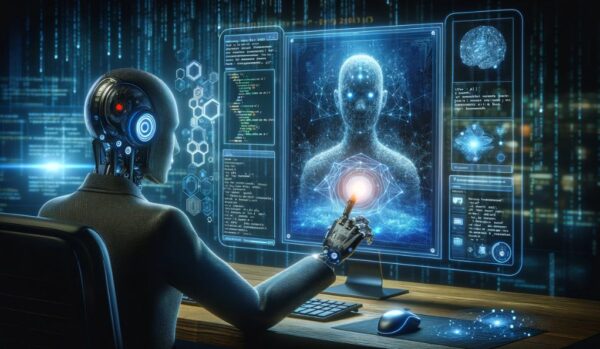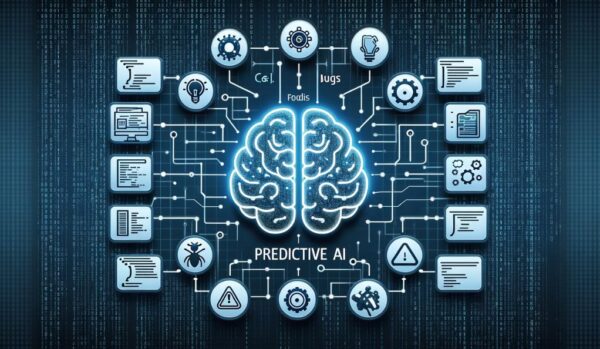You can easily programatically scroll to the bottom of a ListView using the EnsureVisible() method. This method takes 1 parameter – the index of the ListViewItem that you want to ensure visibility for. The trick to keep the ListView scrolled down is to use the EnsureVisible() method every time a new item is added to the list, and pass that item’s index as a parameter. […]
ASP.NET DropDownList of countries
Below you can find a complete list of countries as ListItems inside an ASP.NET DropDownList:
Regex string for price validation
This is a very simple regex string that validates prices of the form x.xx, xx.xx, xxx.xx, x.xxx and so on (where x is a number between 0 and 9).
Items collection cannot be modified when the DataSource property is set
You have a control that supports data binding (such as a DropDownList or a DataGrid) which is binded to a DataSource (such as a database table, an XML file or an array). If you try to add new items to it after you binded to a DataSource, you will get the error Items collection cannot be […]
How to maximize the browser window using JavaScript
To maximize the browser window to fit the screen, we first move the window to the top left corner and then set its size to the size of the client’s desktop:
XmlException: Root element is missing
The cause of the XmlException entitled Root element is missing means the XML document you’re trying to load is not formatted properly, more exactly it’s missing the root node.Each XML file must have a root element / node which encloses all the other elements. The following is an example of an XML file which is not properly formed: And […]
Enhancing UI Testing with AI: Beyond Traditional Automation
The advent of Artificial Intelligence (AI) in user interface (UI) testing marks a significant milestone in the evolution of software quality assurance. Traditional test automation has served as a cornerstone in this domain, providing a foundation for repetitive and systematic checks that ensure software behaves as expected. However, as applications grow in complexity and user […]
AI in Automated Testing: The Future of Quality Assurance for Digital Platforms
In the fast-paced world of digital innovation, the role of Quality Assurance (QA) is pivotal in delivering flawless applications and websites to end-users. Traditional QA methodologies, while thorough, often struggle to keep up with the rapid development cycles demanded by modern software markets. This is where Artificial Intelligence (AI) steps in, heralding a new era […]
Predictive QA: Using AI to Forecast and Fix Bugs Before They Occur
Quality Assurance (QA) has long been an indispensable part of software development. Traditionally, QA teams have focused on identifying and rectifying bugs and defects after they’ve emerged in the software development life cycle. This reactive approach has served the industry well, but it has its limitations. Enter Predictive QA, a paradigm shift in quality assurance […]
Revolutionizing Quality Assurance: AI in Voice and Speech Recognition Testing
In the digital age, the way we interact with our devices is undergoing a profound transformation. Voice and speech recognition technology, once a figment of science fiction, has now become an integral part of our daily lives. From smartphones that respond to our commands to smart homes that understand our preferences, the applications of this […]