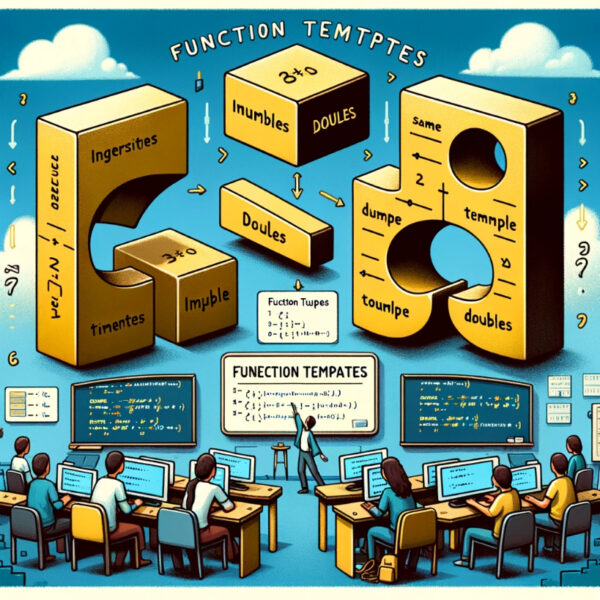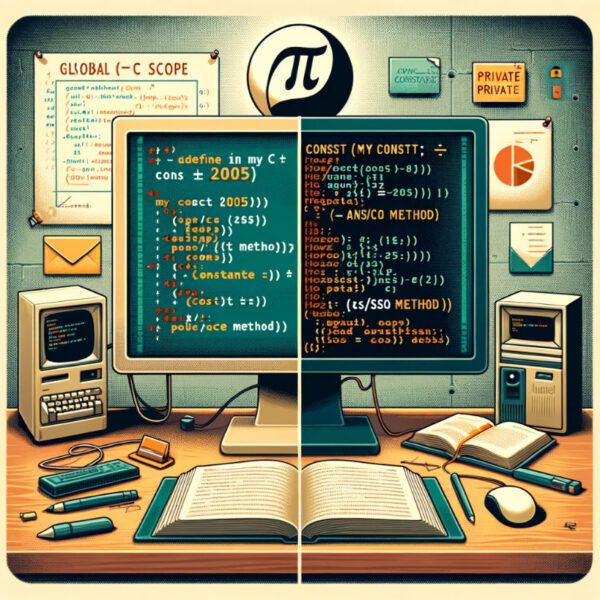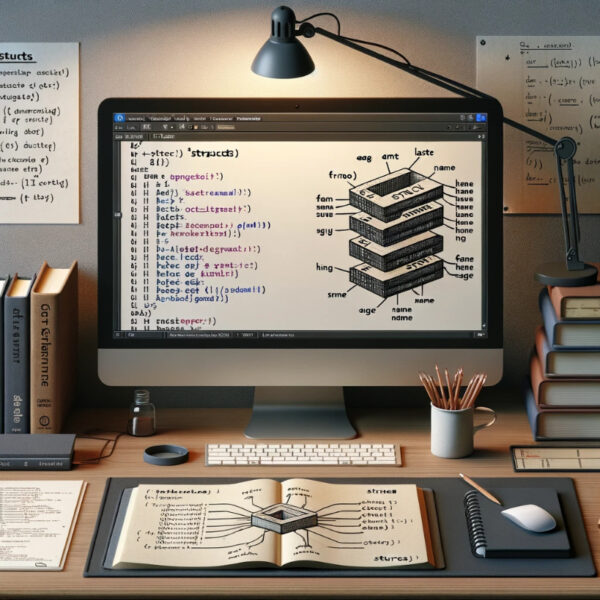Most of the time you get this error when you are trying to retrieve the selected value of a listbox (DropDownList) and no value is selected. Even though apparently the first item in a DropDownList is always selected by default, this is done by the browser and ASP.NET is not aware of the selected item. […]
How to create a link that adds a contact to MSN Messenger
The newer versions of MSN Messenger are capable of adding contacts to your contact list by simply clicking a link. Note that the user needs to have MSN Messenger version 7.5 or newer open and running for this to work. Also, the code originally works within Internet Explorer, other browsers such as Firefox might implement […]
Connect to Access Database in Visual Studio .NET
This tutorial uses DataReaders to read the data from a Microsoft Access Database in Visual Studio .Net 2003. ASP.NET web application is used in this tutorial so at the end you will have a web page that derives its data from an Access database.
The name ‘Session’ does not exist in the current context
This error normally occurs when you are trying to access the value of a session variable such as Session[“UserID”] and you’re not doing that from a webform, usercontrol or a class that inherits from System.Web.UI. In this situation you can still access the session variable, but using a different path. For example to access a […]
Introduction to C/C++ Part 3
A newbie-friendly beginner tutorial with good and descriptive explanation of C/C++ syntax.
Basics of function templates
This tutorial covers the basics of using function templates in C++. It shows you how to create them and explains how they work.
Constants
There are two main ways of defining constants in C++, and we’ll review and compare both of them, seing their advantages and disadvantages.
Utilizing guide layers
This is a tutorial on how to use guide layers in Macromedia Flash, because good flash presentations must consist of a balance of actionscript and timeline effects.
Get screen cursor coordinates
Learn how to retrieve the mouse cursor coordinates not just inside the form, but also when the cursor is located outside of the form, such as on the desktop or when a different application has the focus. We use the GetCursorPos() function from the Windows API. Form-wide coordinates versus screen coordinates Using .NET Framework 1.1 […]
Introducing Structs
A tutorial for beginners, offerring a look into C++ structures. How structures can be defined, created, accessed and what is their actual use. Includes example code.