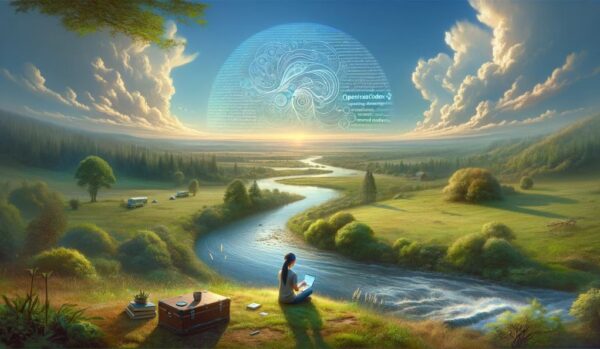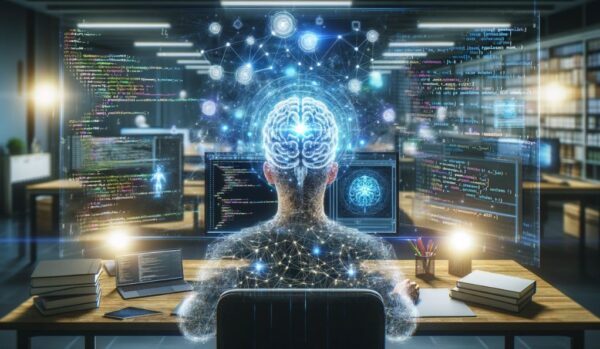The integration of AI into Atom Editor marks a significant evolution in coding tools. Atom, known for its adaptability and user-friendliness, now offers enhanced coding efficiency and intuitiveness through AI. This combination automates routine tasks, provides intelligent coding suggestions, and improves error detection, making the coding experience more accessible and efficient for developers across all […]
Utilizing OpenAI Codex for Automated Coding Solutions
The dawn of AI-powered programming has brought forth a new era in software development, prominently marked by the introduction of OpenAI Codex. This revolutionary tool is not just another step in the evolution of artificial intelligence; it represents a paradigm shift in how we approach coding and software design. OpenAI Codex, emerging from the foundational […]
Securing Your Home Network: A Modern Guide
As we increasingly rely on digital technologies, securing our home networks has become crucial. This guide explores essential practices for safeguarding internet-connected devices against cyber threats. Modern home network security extends beyond traditional antivirus and firewall solutions; it requires a holistic approach. We’ll cover everything from adopting a zero trust model to the importance of […]
Eclipse and AI: A New Dawn for Java Developers
The integration of Artificial Intelligence (AI) into Eclipse, a prominent Integrated Development Environment (IDE) for Java, signifies a groundbreaking advancement in software development. This innovation introduces AI-powered tools and plugins that significantly enhance coding efficiency and accuracy. By leveraging machine learning algorithms trained on extensive codebases, these tools offer tailored, context-aware suggestions, streamlining Java development […]
AI in Visual Studio: Enhancing .NET Development
In the realm of software development, efficiency and innovation are paramount. Visual Studio, a cornerstone in the .NET development landscape, has embraced this ethos by integrating Artificial Intelligence (AI) into its environment. This integration marks a significant shift in how developers approach coding, debugging, and overall project management in the .NET framework. The advent of […]
Revolutionizing Cloud Development: AI-Driven Coding on AWS, Azure, and GCP
The amalgamation of Artificial Intelligence (AI) and cloud computing marks a pivotal advancement in technology. This blend is revolutionizing software development, integrating AI’s analytical prowess with the cloud’s computational capabilities. Key players like AWS, Azure, and GCP are at the forefront, offering diverse AI and Machine Learning tools. This synergy is not just enhancing data […]
Integrating AI with Ruby on Rails for Advanced Web Solutions
Ruby on Rails, a powerful web development framework, has been pivotal in building robust web applications with its Model-View-Controller (MVC) architecture. However, the integration of Artificial Intelligence (AI) within Ruby on Rails marks a revolutionary stride, offering unprecedented capabilities in web application development. Revolutionizing Web Development with AI AI’s integration into Ruby on Rails opens […]
Embracing AI in Sublime Text for Faster Coding
In recent years, AI has revolutionized the landscape of software development, offering unparalleled assistance to programmers. The integration of AI into coding environments like Sublime Text has been a game-changer, enhancing coding efficiency and accuracy. AI-powered tools in Sublime Text extend beyond mere code completion; they provide insightful suggestions, bug detection, and even automate repetitive […]
AI in SQL: Revolutionizing Intelligent Queries and Database Management
In the realm of data management, the integration of Artificial Intelligence (AI) with Structured Query Language (SQL) databases is not just a trend but a transformative shift. This fusion is redefining how businesses interact with their data, making the process more efficient, accurate, and remarkably intelligent. As we delve into the intricacies of AI-enhanced SQL […]
Black Windows Vista Ultimate Wallpaper
Dark wallpaper for Windows Vista Ultimate.