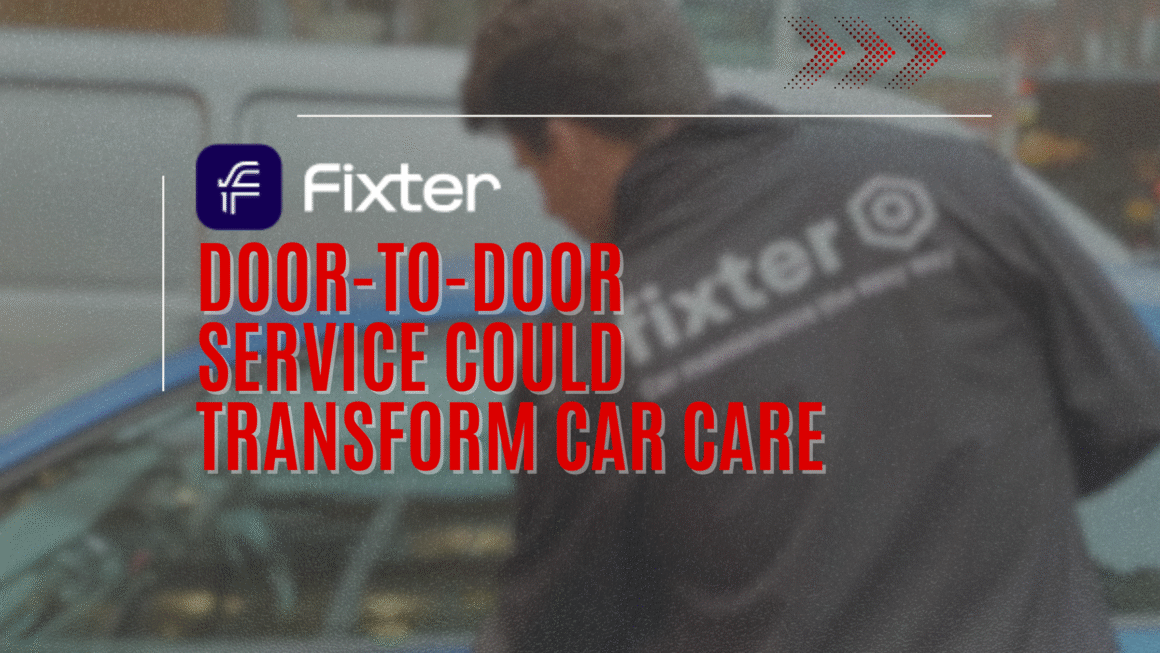In the rapidly evolving digital landscape, the security of computer systems has never been more crucial. Device hardening, a key component in this security paradigm, involves a comprehensive process of fortifying computers and networks against cyber threats. This initial section delves into the definition, importance, and various types of system hardening, laying the foundation for a deeper understanding of this essential practice.
What is Device Hardening?
Device hardening refers to a series of proactive measures designed to enhance the security of a computer system. This process extends beyond mere software protection; it encompasses a holistic approach that includes securing software applications, operating systems (OS), firmware, databases, and networks. The ultimate goal is to significantly reduce the attack surface—essentially, the number of potential points where an unauthorized user or software can access the system or data.
Why is Device Hardening Important?
The importance of device hardening cannot be overstated in an era where cyber threats are increasingly sophisticated and pervasive. With the rise in remote work, cloud computing, and the Internet of Things (IoT), the number of potential vulnerabilities within a system has skyrocketed. Hardening a device not only guards against unauthorized access and malware but also plays a crucial role in maintaining data integrity, ensuring system availability, and protecting sensitive information from breaches.
Types of System Hardening
System hardening is a multifaceted endeavor, encompassing various types of hardening techniques tailored to different components of a computer system:
- Server Hardening: Focuses on securing the server environment, including the operating system and the physical server itself.
- Operating System Hardening: Involves adding layers of security to the OS to protect it from vulnerabilities. This includes regular updates, patch management, and enabling built-in security features.
- Software Application Hardening: Targets specific applications, such as web browsers or email clients, and involves measures like using firewalls, antivirus programs, and ensuring applications are sourced from trusted repositories.
- Network Hardening: Aims at securing the network infrastructure, including implementing firewalls, encrypting network traffic, and auditing network access.
- Database Hardening: Involves securing a database and its management system from unauthorized access and ensuring data integrity.
System Hardening Best Practices

After understanding the significance and types of system hardening, it’s vital to delve into the best practices that make this process effective. System hardening is not a one-time task but a continuous effort that yields substantial benefits for organizations. The following are some notable best practices that should be considered:
Reducing the Attack Surface
The primary aim of system hardening is to minimize the attack surface of a system. This involves identifying and eliminating potential vulnerabilities that could be exploited by attackers. Reducing the attack surface can include disabling unnecessary services, removing unused software, closing open network ports that are not in use, and applying security patches regularly. By doing so, the chances of malware infiltration, unauthorized access, and data breaches are significantly lowered.
Enhancing System Functionality
System hardening often leads to better overall functionality. By minimizing the number of programs and features, the likelihood of operational issues, misconfigurations, and incompatibilities is reduced. This streamlined approach not only makes the system more secure but also more efficient, as there are fewer components that could potentially fail or cause issues.
Simplifying Compliance and Auditing
Hardened systems are typically easier to audit and comply with regulatory standards. When systems are simplified and standardized, monitoring them becomes less complicated. This transparency is crucial for compliance with various data protection and privacy regulations. A well-hardened system can make it easier to demonstrate that the necessary security measures are in place and functioning correctly.
Server and Operating System Hardening
Securing the operating system is a crucial step in system hardening, as the OS is the backbone of most computer systems. Server and OS hardening best practices include:
- Regular Updates and Patches: Keeping the operating system updated is critical. This means applying the latest patches released by the OS developer, such as Microsoft or Apple. These updates often contain fixes for known vulnerabilities that could be exploited by attackers.
- Enabling Security Features: Most operating systems come with built-in security features like firewalls, antivirus programs, and other threat detection tools. Activating these features can provide an additional layer of security.
- Access Control: Restricting system access privileges is essential. This includes implementing user authentication measures like biometrics or FIDO (Fast Identity Online) alongside traditional passwords. It’s also important to restrict the peripherals that can be connected to the system.
- Drive Encryption: Using hardware TPM (Trusted Platform Module) for encrypting the host drive adds another layer of security, making it difficult for unauthorized users to access data stored on the device.
- Secure Boot: Enabling Secure Boot in the system BIOS ensures that only software trusted by the PC manufacturer gets loaded during the startup process. This helps in preventing malicious software from loading when the system starts.
Software Application Hardening Strategies

Software application hardening is about adding security measures to individual applications installed on a server or workstation. Key practices include:
- Trusted Application Sources: Only allow the installation of applications from trusted sources, such as the Microsoft Store or other verified repositories, to avoid the risk of installing malicious software.
- Automated Patches: Set up automated patching for both standard and third-party applications. This ensures that the latest security updates are always applied, reducing the risk of vulnerabilities.
- Firewalls and Antivirus Protection: Implementing and maintaining firewalls, antivirus, and anti-malware programs is crucial in protecting applications from external threats.
- Data Encryption: Use software-based encryption to protect sensitive data within applications. This adds a layer of security in case of unauthorized access.
- Password Management: Employ password encryption and management tools to ensure strong, unique passwords for all applications, further enhancing security.
Network Hardening Best Practices
Network hardening is a critical aspect of device hardening, focusing on securing the communication pathways between systems, servers, and the internet. Implementing robust network security measures is essential in preventing unauthorized access and safeguarding data in transit. Key network hardening practices include:
- Firewall Configuration: Properly configuring network firewalls is a fundamental step in network hardening. Firewalls act as a barrier between your network and untrusted external networks, controlling incoming and outgoing network traffic based on an applied rule set.
- Network Traffic Encryption: Encrypting network traffic is vital to protect data as it travels across the network. This ensures that even if traffic is intercepted, the data remains secure and unreadable to unauthorized entities.
- Regular Audits: Conducting regular audits of network rules and access privileges helps in identifying and rectifying potential vulnerabilities, ensuring that only authorized users have network access.
- Disabling Unnecessary Services: Turning off unused network services and devices can significantly reduce the network’s attack surface. This includes disabling unneeded network ports and protocols.
- Intrusion Prevention and Detection Systems (IPS/IDS): Implementing IPS/IDS can help detect and prevent suspicious network activities, providing an additional layer of security.
Database Hardening Best Practices
Database hardening involves implementing security measures to protect not just the data stored in databases but also the database management systems (DBMS). Given the critical nature of data, securing databases is a priority in system hardening. Database hardening techniques include:
- Restricting Administrative Privileges: Limiting administrative access to the database to only those who need it is crucial. This reduces the risk of unauthorized changes or access to sensitive data.
- Role-Based Access Control (RBAC): Implementing RBAC ensures that users have access only to the data and functions necessary for their roles, minimizing the potential for data breaches.
- Regular Software Updates: Keeping the database and its management system updated with the latest security patches helps protect against known vulnerabilities.
- Function Restrictions: Disabling unnecessary database functions and features can reduce the attack surface and protect against exploits.
- Monitoring Suspicious Activity: Implementing systems to lock out accounts after suspicious login attempts and regularly monitoring for anomalous activities are vital for database security.
Using System Hardening Standards and Benchmarks

When embarking on the system hardening journey, establishing a baseline using recognized standards and benchmarks is a crucial first step. This baseline serves as a hardened state of the system to achieve and maintain. Popular sources for security benchmarks include the SANS Institute, the National Institute of Standards and Technology (NIST), and CIS (Center for Internet Security) Benchmarks.
- Choosing the Right Benchmark: CIS Benchmarks are widely regarded as a comprehensive set of best practice configuration standards. They cover a broad range of systems including operating systems, server software, databases, and cloud infrastructure, making them a versatile and authoritative guide for system hardening.
- Benchmark Assessment and Alignment: Conducting an initial assessment against the relevant CIS benchmark helps identify areas where the system configuration does not meet the required hardening baseline. Utilizing automated tools for this assessment can streamline the process.
- Ongoing Assessment: Regular follow-up assessments are necessary to ensure that the system remains aligned with the hardening baseline. Any changes in configuration or updates can potentially introduce vulnerabilities, so continuous monitoring is key.
8-Step System Hardening Checklist
To effectively implement device hardening across various systems, it is beneficial to follow a structured approach. The following 8-step checklist provides a practical framework for organizations to strengthen their security posture:
- Manage Access
- Ensure physical security of systems.
- Inform staff about security procedures and protocols.
- Implement strong password policies and consider using multi-factor authentication.
- Limit administrative privileges and monitor user activities.
- Control Network Traffic
- Install systems behind a robust firewall.
- Use VPNs or reverse proxies for external connections.
- Encrypt communications to safeguard data in transit.
- Set specific firewall rules to restrict access to authorized IP ranges.
- Patch Vulnerabilities
- Regularly update operating systems and applications with security patches.
- Monitor security advisories from vendors and stay informed about the latest Common Vulnerabilities and Exposures (CVEs).
- Remove Unnecessary Software
- Uninstall redundant or unnecessary software and services.
- Disable unneeded operating system components and services.
- Regularly review and update the list of installed software to keep the system lean and secure.
- Ongoing Monitoring
- Implement systems for continuous monitoring of network and system activities.
- Regularly review logs for unusual or unauthorized activities.
- Use external audits or penetration tests to identify potential vulnerabilities.
- Secure Communications
- Use strong encryption standards for data transfer.
- Close non-essential network ports and disable outdated or insecure protocols.
- Regularly review and update encryption standards and practices.
- Data Protection and Backup
- Regularly backup critical data and test recovery procedures.
- Encrypt sensitive data both in transit and at rest.
- Implement data loss prevention strategies to prevent unauthorized data exfiltration.
- Security Training and Awareness
- Conduct regular training sessions for employees on cybersecurity best practices.
- Foster a culture of security awareness within the organization.
- Keep staff updated on the latest security threats and prevention techniques.
Conclusion
Concluding this guide on device hardening, its crucial role in cybersecurity is clear. It’s essential for guarding against unauthorized access, data breaches, and malware, requiring a comprehensive approach that includes system, network, database, and software hardening. Utilizing standards like CIS benchmarks helps establish a secure baseline, while an 8-step checklist guides the implementation and maintenance process.
Device hardening is an ongoing effort, integral to a broader cybersecurity strategy. It involves regular updates, training, and audits to adapt to evolving threats. Ultimately, effective device hardening is key to reducing cyber attack risks, maintaining system integrity, and securing stakeholder trust in the digital era.