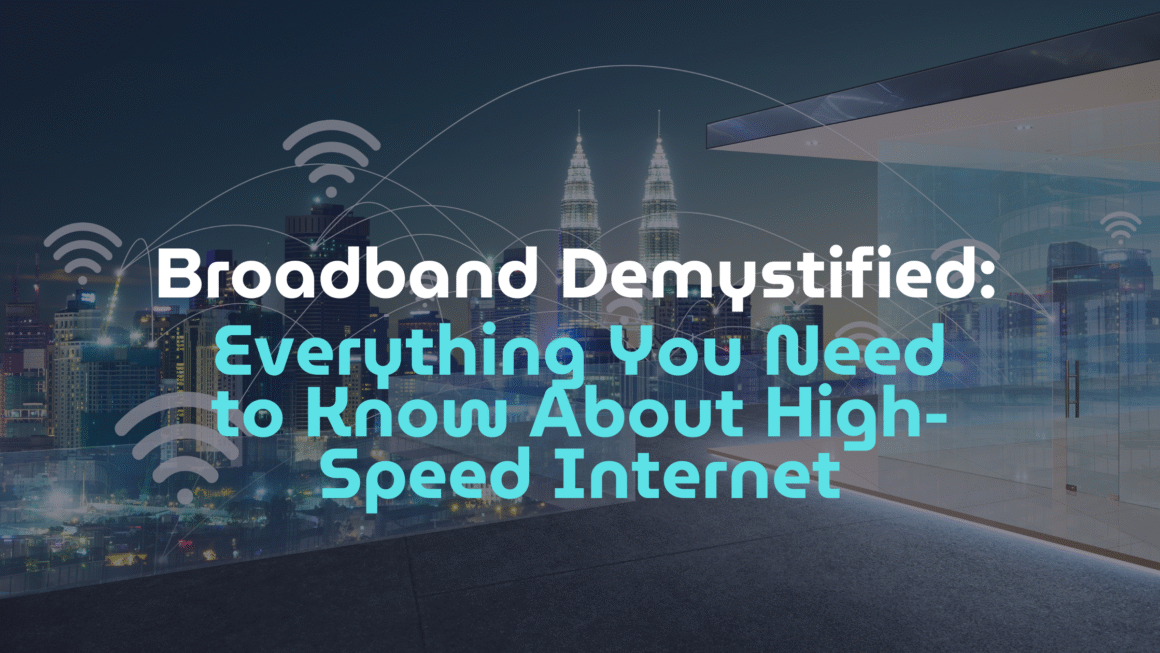Windows 11 introduces a transformative user interface, highlighted by the Sun Valley visual refresh and a reimagined Start menu. The new Start menu abandons traditional tiles for a streamlined design, employing machine learning to surface frequently used apps and documents, thereby enhancing efficiency and personalization. Similarly, the taskbar has been redesigned for intuitive access to common features, integrating AI-powered Widgets for personalized content curation. These changes are not just cosmetic; they reflect a deeper commitment to improving the overall user experience through responsive design and smarter interaction.
This evolution in Windows 11 signifies Microsoft’s dedication to creating an operating system that is not only visually appealing but also user-centric. The integration of Windows 10X elements and advancements in system responsiveness and navigation demonstrate Microsoft’s adaptive approach, ensuring that Windows stays at the forefront of technological innovation. These upgrades represent more than just functional enhancements; they mark a new era in personal computing, where the operating system anticipates and adapts to user needs.
Adapting to a Post-Pandemic World
In the wake of the COVID-19 pandemic, Windows 11 has been tailored to meet the changing dynamics of work and communication. The integration of Microsoft Teams directly into the operating system exemplifies this shift. This feature facilitates seamless communication, offering quick chat and video conferencing capabilities akin to Apple’s FaceTime and iMessage. It’s a strategic move, acknowledging the increased reliance on digital platforms for personal and professional interactions. The new taskbar design, which includes easy access to Teams Chat, further simplifies engagement in digital conversations, transitioning effortlessly between one-on-one video calls and larger group meetings.
Windows 11 also addresses the heightened need for security and efficiency in this new digital era. The operating system is not only faster but also consumes less energy, showcasing Microsoft’s commitment to sustainability and performance. A notable change is the streamlined update process, which now uses 40% smaller files, predominantly running in the background. This approach minimizes disruptions, ensuring that the system remains up-to-date without hindering productivity. Additionally, the emphasis on secure hardware and OS-level support for Zero Trust security models reflects a deepened focus on cybersecurity, an essential consideration as remote work and digital transactions become more prevalent.
Innovations in Interaction and Accessibility
Windows 11 marks a significant advancement in interaction and accessibility, catering to a diverse range of user needs and preferences. The operating system enhances touch, pen, voice, and keyboard functionalities, creating a more adaptable and inclusive user experience. Touch gestures have been upgraded, aligning them with familiar touchpad gestures, and the touch keyboard now mirrors Microsoft’s SwiftKey, offering themes and additional layouts. These improvements are particularly beneficial in tablet mode, where users can efficiently manage windows and navigate the interface.
The introduction of haptic feedback in pens, though contingent on new hardware, signifies Microsoft’s commitment to a more tactile and responsive user experience. Voice recognition has also seen notable enhancements. The new voice typing feature includes automatic punctuation and more voice commands, streamlining tasks and making the system more accessible to users with different abilities.
These updates are not just about enhancing usability; they represent a broader shift towards creating an operating system that adapts to the user’s working style. Whether it’s switching the taskbar layout for better touch interaction on 2-in-1 devices or improving the overall accessibility features, Windows 11 is designed to meet the varied demands of its users. This approach underscores Microsoft’s vision of a more flexible, user-focused operating system that can accommodate a wide range of interaction styles and needs.
Looking Ahead: The Future of Windows and Operating Systems
Windows 11 not only represents a significant upgrade but also hints at the future direction of operating systems. Microsoft is committed to continuous innovation, with upcoming features like support for Android apps, taskbar enhancements, and redesigned core applications. The integration of Android apps, accessible through the Microsoft Store, promises to bridge the gap between Windows and mobile ecosystems, expanding the range of available applications.
Beyond feature upgrades, Microsoft acknowledges evolving trends in hybrid work, learning, and entertainment. With Windows 11, the OS becomes a hub for communication, content streaming, and gaming, aligning with the changing needs of consumers. Windows 11’s resilience amid supply chain challenges and its role in powering over 1.4 billion monthly active devices underline its enduring popularity. As Microsoft’s Chief Product Officer for Windows and Devices, Panos Panay, affirms, Windows will continue to drive innovation, serve as a gateway to the Metaverse, and remain a destination for gaming, creativity, and exploration.