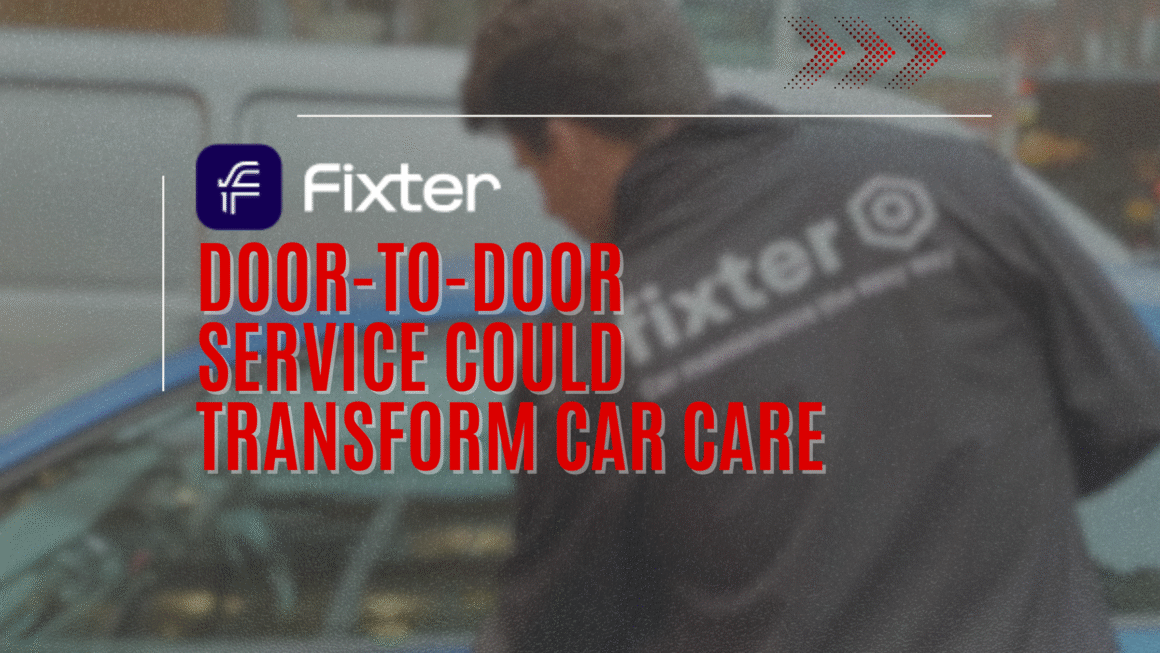Screenshots of the Internet Explorer 7 Beta 2 Preview (Build 5299) browser. Many chages are visibler from the Beta 1 version.
This new preview version of Internet Explorer 7 can be downloaded at microsoft.com
If you would like to see a commercial of Microsoft’s new browser, go to link: http://www.geekshout.com/software/internet-explorer-7-commercial/57.
This preview version is aimed towards web developers and IT professional, so they can test their websites in the upcoming browser. A beta version aimed towards the general consumers will follow shortly.
The setup wizard has an attractive look:

Viewing IE’s download page in the new version:

Quick Tabs view offers a look over all your opened tabs:

The menu has disappeared and it is accessible through the buttons on the right. The refresh button is now separate from the stop button:

When you have multiple tabs open, a button appears allowing you to switch between the tabs:

Managing Favorites:

You can now subcribe to feeds:

Internet Options window suffered minor changes:

Pressing the ALT button shows the menu, also the Google toolbar integrates nicely:

Other minor changes and fixes:
- The default purple color of visited links has changed to a nicer one (still purple).
- The Google Toolbar work pretty good with Beta 1, but sometimes it didn’t display the PageRank correctly unless you refreshed; This was fixed now.
- You can add new search provides at Microsoft.com.
I noticed a few bugs:
- The layouts of some pages are broken (including a small glitch in Geekpedia’s layout), however they work in the other browsers (Opera, Firefox, etc.).
- In textboxes and textareas sometimes an odd character is shown when pressing Enter.
But that’s why it’s just a preview version, the Internet Explorer team is probably already aware of these bugs.
The bugs which I experienced in Internet Explorer Beta 1 were fixed in this new version. Moreover, this version seems more responsive, new tabs and Windows open faster and the experience is overall, smooth.