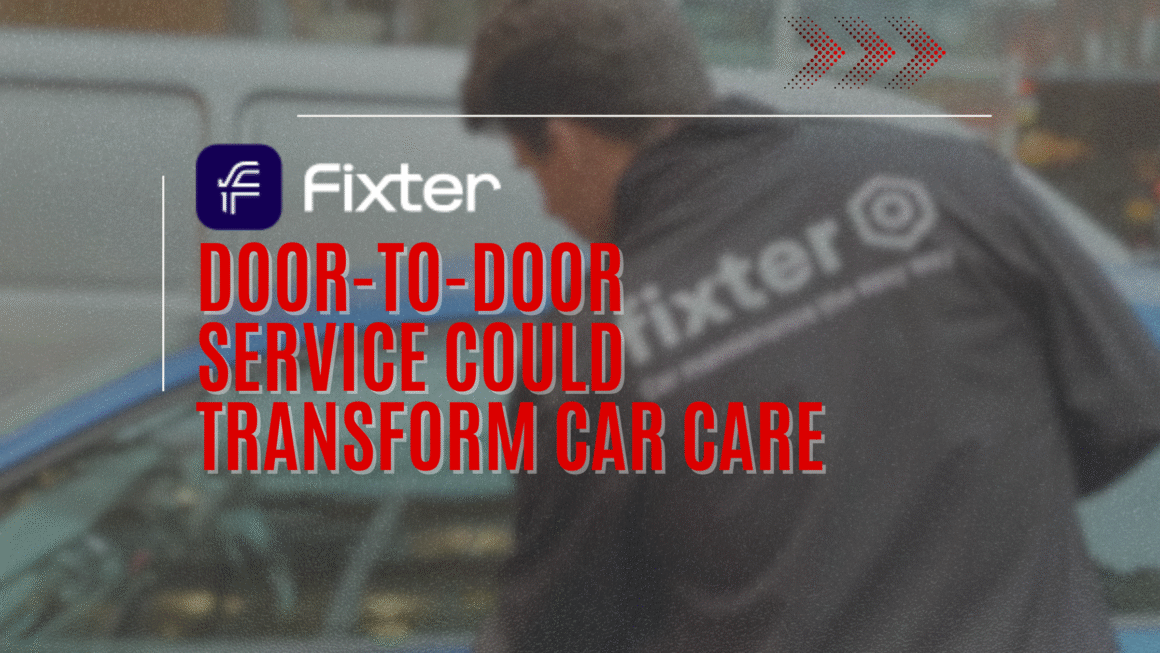PHP Expert Editor is an easy-to-use PHP IDE for Windows. This Editor specially designed for PHP-masters and has a nice features for beginners and professional programmers.
PHP Expert Editor is an easy-to-use PHP IDE (Integrated Development Environment) for Windows. This Editor specially designed for PHP-masters and has a nice features for beginners and professional programmers. PHP Expert Editor has internal HTTP-server and Debugger to run, test and debug PHP scripts (you can use any external HTTP-server also). The PHP Syntax Check, internal browser, Code Explorer, File Explorer, FTP client, Project Explorer, Library Explorer, Code Templates, three modes of code highlighting (PHP & HTML, HTML only, PHP only), Java Script and CSS files highlighting, quick navigation in code, and much more.
Program’s Features
- Three modes of Code Highlighting (PHP & HTML; HTML only; PHP only). Java Script and CSS files highlighting.
- Internal Browser
- FTP Client
- The Code Explorer
- The File Explorer with Favorites
- The Project Explorer
- The Library Explorer
- Keyboard Macros
- Autosaving
- PHP Syntax Check
- Run the PHP script and preview the result in the internal or external browser
- PHP Debugger
- For running and debugging PHP scripts you can use internal or external HTTP-server.
- Full report of script’s Errors and Warnings
- Full control of the script’s input data
- All Content-Type(s) supported. You can run scripts that generate any content (for example images)
- Quick inserting the PHP functions with parameters hint.
- Quick Navigation in PHP Code by mouse right-click and hot keys
- Brackets highlighting
- Customizable Code Templates
- Source code export to HTML and print with syntax highlighting
- Bookmarks
- Classic or XP interface styles.
- PHP Help support with a fast search of keyword
- Keymapping (Default, Classic, Brief, Epsilon, Visual Studio)
- Windows/Unix/Mac file formats support
Website: http://ankord.com/phpxedit.html
Download: http://ankord.com/download/phpxedit_321.zip