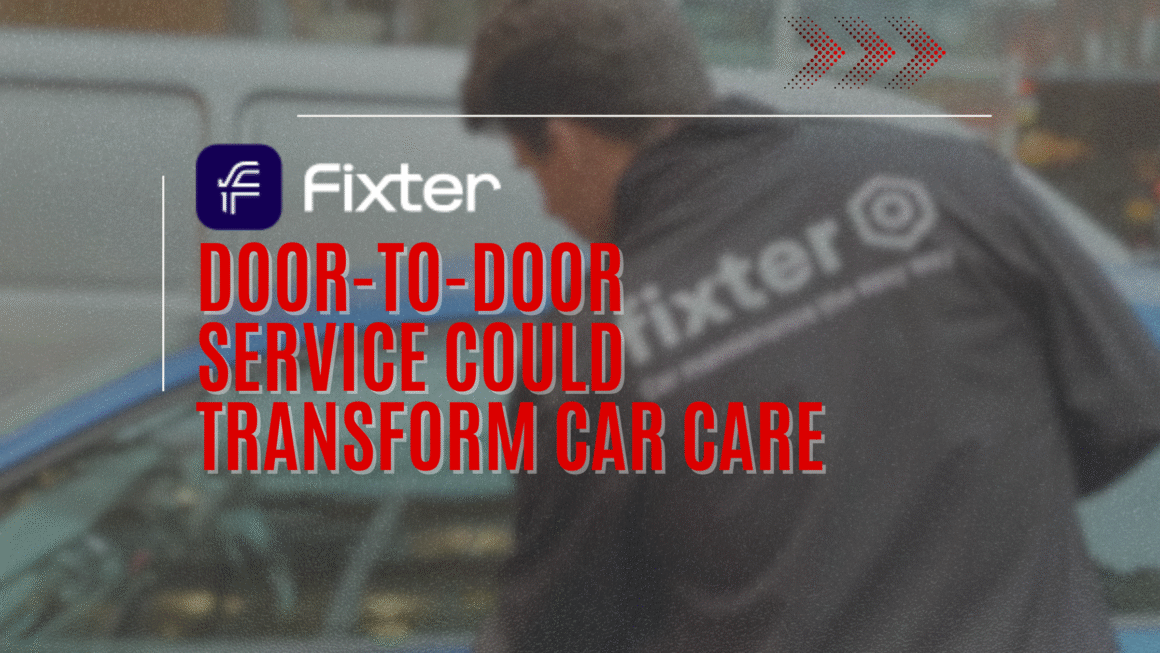In the era of digital connectivity, social media platforms have become integral to our daily lives. While these platforms offer numerous benefits, from staying connected with friends to networking opportunities, they also pose significant privacy and security risks. This guide delves into the crucial steps you can take to protect your privacy and security while enjoying the advantages of social media.
Understanding Privacy Risks on Social Media
Data Harvesting and Profiling
In the realm of social media, a primary concern is data harvesting and profiling. Platforms gather extensive user data, including personal details and engagement patterns, which is often used for targeted advertising. This can create a sense of invasive monitoring of online activities.
Identity Theft and Account Hijacking
A significant risk involves identity theft, which can occur when personal information like birthdates and addresses are shared, making users vulnerable to impersonation and fraud. Additionally, weak security practices can lead to account hijacking, further exposing personal data.
Cyberstalking and Online Harassment
Users also face the dangers of cyberstalking and online harassment. Regular posts about locations and daily activities can lead to real-world stalking and harassment, negatively impacting mental health and well-being.
Third-Party Data Sharing and Data Breaches
Third-party data sharing is a concern, as many social media platforms integrate with apps that access personal information, sometimes sharing or selling it without explicit user consent. This raises the risk of data breaches.
Social Engineering and Phishing Scams
The threat of social engineering and phishing scams looms large, with malicious actors manipulating users into sharing confidential information. These scams often come in the form of direct messages or deceptive posts.
Oversharing and Digital Footprint
Oversharing contributes to a digital footprint with long-term implications for personal reputation, employment opportunities, and relationships. The permanent nature of online posts means information can resurface years later.
Privacy Policy Changes and User Control
Frequent modifications to privacy policies by social media platforms can expand their rights over user data. Users often feel they lack control over how their information is used and shared on these platforms.
Understanding these risks is essential for anyone using social media. It empowers users to take proactive steps in protecting their privacy, such as adjusting privacy settings, being mindful of what they share, and understanding the terms of service of the platforms they use. In the digital age, staying informed and vigilant is key to safeguarding your online presence.
Setting Strong Privacy Controls
Protecting your privacy on social media is essential in the digital age. By adjusting privacy settings on various platforms, you can control who sees your content and personal information. Here’s how to set strong privacy controls on some of the most popular social media platforms:
- Accessing Privacy Settings: Log into Facebook and click the arrow in the top right corner. Select ‘Settings & Privacy’ > ‘Settings’ > ‘Privacy’.
- Control Post Visibility: In the ‘Your Activity’ section, you can manage who sees your future posts and limit the audience for past posts.
- Profile Information Controls: Under ‘How People Find and Contact You’, you can control who can send you friend requests, look you up via email or phone number, and decide if your friends list should be public.
- Review Tagging and Timeline: In ‘Timeline and Tagging Settings’, you can manage who can post on your timeline and who can see posts you’re tagged in.
- Switch to a Private Account: Go to your profile, tap the menu icon, select ‘Settings’ > ‘Privacy’, and toggle on ‘Private Account’.
- Manage Story and Comment Settings: Control who can reply to your stories and comment on your posts. You can also hide your story from specific people.
- Activity Status and Messages: Decide if you want others to see your activity status and who can send you message requests.
- Protect Your Tweets: In ‘Settings and privacy’, under ‘Privacy and safety’, you can choose to protect your tweets. This means only your followers will see your tweets.
- Photo Tagging and Discoverability: Control who can tag you in photos and if your account can be found by your email or phone number.
- Direct Message Privacy: Manage who can send you Direct Messages and whether message requests are allowed.
- Adjust Profile Viewing Options: Under ‘Settings & Privacy’, in the ‘Visibility’ section, you can decide how others see your profile and activity, including public visibility.
- Manage Your Public Profile: Control what parts of your LinkedIn profile are visible to non-connections and search engines.
- Connection and Network Privacy: Decide who can send you invitations and see your connections list.
General Tips
- Regularly Review Settings: Privacy settings and policies can change, so it’s important to review them regularly.
- Be Cautious With Personal Information: Limit the amount of personal information you share in your profile and posts.
- Understand Platform-Specific Features: Each platform has unique features affecting privacy. Familiarize yourself with these to better manage your settings.
By setting strong privacy controls, you can enjoy social media while maintaining control over your personal information and online presence. Remember, the key is to regularly check and update these settings to ensure ongoing privacy protection.
Secure Your Accounts
In an age where digital security is paramount, securing your social media accounts is crucial to protect your personal information from unauthorized access and cyber threats. Here’s how you can bolster the security of your accounts:
1. Use Strong, Unique Passwords
- Create Complex Passwords: Your passwords should be a mix of letters (both uppercase and lowercase), numbers, and symbols. Avoid common words or easy-to-guess phrases.
- Avoid Reusing Passwords: Use a unique password for each social media account. This way, if one account is compromised, it doesn’t put your other accounts at risk.
2. Enable Two-Factor Authentication (2FA)
- Activate 2FA: Most social media platforms offer two-factor authentication. It adds an additional security layer by requiring a second form of verification (such as a text message or an app notification) to log in, in addition to your password.
- Regularly Update Your 2FA Methods: Ensure your 2FA settings are up-to-date and linked to a secure device or email.
Two-factor authentication (2FA) significantly enhances the security of your accounts by adding an additional layer of protection beyond just a password. Here are two of the most effective and commonly used 2FA methods:
A. Authenticator Apps (Like Google Authenticator or Authy)
How They Work:
- These apps generate time-sensitive, one-time use codes that you enter in addition to your password when logging in.
- The code changes every 30 seconds or so, making it extremely difficult for hackers to use.
Advantages:
- Higher Security: Since the codes are generated on your device and change frequently, they are more secure than text-based codes.
- Offline Access: Authenticator apps don’t require a network connection to generate codes.
- Multi-Platform Use: They can be used across various websites and services.
Popular Authenticator Apps:
- Google Authenticator: Available on both Android and iOS, it’s user-friendly and widely supported.
- Authy: Known for its user-friendly interface and the ability to sync across multiple devices.
B. SMS-Based 2FA
How It Works:
- When you attempt to log in, you’ll receive a text message with a unique code that you must enter along with your password.
- This method relies on your registered phone number.
Advantages:
- Ease of Use: It’s straightforward and doesn’t require installing additional apps.
- Widely Supported: Most services that offer 2FA support SMS-based authentication.
Considerations:
- While SMS-based 2FA is better than no 2FA, it can be less secure than an authenticator app. SMS messages can be intercepted or redirected, especially if a hacker successfully executes a SIM swap scam.
Choosing the Best Method:
- For maximum security, authenticator apps are generally recommended over SMS-based 2FA.
- Consider ease of use, the level of security you need, and the platforms you are using when choosing a 2FA method.
Remember, any form of 2FA is a significant improvement over just using a password. It’s a key step in safeguarding your online accounts and personal information.
3. Be Aware of Security Notifications
- Set Up Security Alerts: Activate security notifications on your social media platforms. You’ll be alerted if there’s a login from a new device or location.
- Regularly Check Your Email: Often, platforms will send notifications to your registered email address if they detect unusual activity.
4. Monitor Connected Applications
- Review Linked Apps: Regularly check and remove access for any third-party apps that you no longer use or don’t recognize.
- Limit App Permissions: Be cautious about granting extensive permissions to third-party apps connected to your social media accounts.
5. Regularly Update Your Security Information
- Keep Your Information Current: Ensure your security information (like your phone number or backup email) is up-to-date. This information is crucial if you need to recover your account.
- Regular Password Changes: While opinions vary on the frequency, changing your passwords periodically can be a good security practice.
6. Recognize and Avoid Phishing Attempts
- Spot Phishing Emails: Be wary of emails asking for your personal or login information. Check the sender’s email address for authenticity.
- Don’t Click Suspicious Links: Avoid clicking on links or downloading attachments from unknown or unsolicited emails.
7. Secure Your Email Account
- Strengthen Email Account Security: As your email is often linked to your social media accounts, ensure it’s also secured with a strong password and 2FA.
- Beware of Email Scams: Be cautious of any unusual emails, even if they appear to come from a known contact.
By following these steps, you can significantly enhance the security of your social media accounts, protecting yourself against unauthorized access and potential cyber threats. Remember, in the digital world, being proactive about security is key to safeguarding your online presence.
Being Mindful of What You Share
In the age of social media, sharing is a part of our daily lives. However, being mindful of what we share is crucial for maintaining privacy and security. Here’s how to be more conscious about your social media posts:
1. Think Before You Post
- Reflect on Content: Before sharing anything, consider the potential impact. Ask yourself if the post could harm you or others, now or in the future.
- Avoid Impulsive Sharing: Resist the urge to share in the heat of the moment. Emotional or impulsive posts can lead to regrettable outcomes.
2. Limit Personal Information
- Sensitive Data: Avoid posting sensitive personal information such as your home address, phone numbers, financial details, or identification documents.
- Work-Related Information: Be cautious about sharing specific details about your workplace or job that could be used inappropriately.
3. Be Aware of Location Sharing
- Geotags and Check-ins: Think twice before using geotags or check-in features, as they reveal your current location or travel habits.
- Vacation Posts: Sharing vacation photos in real-time can indicate that your home is unoccupied, potentially attracting burglars.
4. Consider Your Audience
- Public vs. Private: Understand the difference between public posts and those visible only to your friends or a selected group.
- Friend Lists: Regularly review your friends or followers list to ensure you’re comfortable with who can see your posts.
5. Control Tags and Mentions
- Tagging Settings: Use settings to control who can tag you in photos and posts. You can also review tags before they appear on your profile.
- Untagging: Don’t hesitate to untag yourself from posts or photos that you’re not comfortable being associated with.
6. Understand Platform Policies
- Data Use Policies: Be aware of how social media platforms use your content and data. Some platforms might share your information with third parties.
- Privacy Settings: Regularly update your privacy settings to ensure they align with your comfort level for sharing.
7. Think About Long-Term Impact
- Digital Footprint: Remember that your online posts contribute to your digital footprint, which can be accessed by future employers, family, or others.
- Archival and Deletion: Be aware that once something is posted online, it might be archived or shared, making it difficult to completely remove.
Being mindful of what you share on social media is about balancing your desire to express yourself with the need to protect your privacy and security. By considering the content, audience, and potential long-term impact of your posts, you can maintain a safer and more positive online presence.
Monitoring Your Digital Footprint
Monitoring your digital footprint refers to the process of keeping track of and managing the information about you that exists online. This concept is crucial because almost every action you take online, from posting on social media to commenting on forums or even just browsing websites, can leave traces of personal information. Here’s a breakdown of what it involves:
- Awareness of Online Presence: Understanding that everything you do online, from social media interactions to online purchases, contributes to your digital footprint.
- Regular Checks: Periodically searching for your name on search engines and social media to see what information about you is publicly available. This might include posts, photos, comments, or any other content associated with your name.
- Review and Management of Social Media Content: Actively managing your profiles by reviewing past posts, comments, and likes, and removing or editing anything that doesn’t align with your desired online image or might pose a privacy risk.
- Understanding Data Collection Practices: Being aware of how websites and apps collect and use your data. This also involves reading privacy policies and understanding how your data might be shared or sold.
- Privacy Settings Management: Regularly updating your privacy settings on social media platforms and other online accounts to control who can see what you post and access your information.
- Awareness of Security Practices: Protecting your accounts with strong passwords and being vigilant about phishing attacks and other forms of online fraud.
- Controlling Third-Party Access: Being cautious about allowing third-party apps access to your social media accounts or personal data.
- Digital Literacy for Children and Adolescents: If you’re a parent or educator, teaching children and teenagers about the importance of maintaining a positive digital footprint and how to manage their online presence responsibly.
Monitoring your digital footprint is a continuous process. It’s about being aware of and actively managing what you share online and understanding the potential long-term impacts of your digital actions.
Tools and Apps for Monitoring Your Digital Footprint
There are several tools and apps available that can help you monitor your digital footprint effectively. These tools vary in functionality, from tracking your online presence to alerting you when your personal information is mentioned or appears online. Here are some notable ones:
1. Google Alerts
- Functionality: Allows you to set up alerts for your name or any other terms, and sends you notifications whenever these terms appear in new search results.
- Use Case: Monitoring mentions of your name across the web.
2. BrandYourself
- Functionality: Offers services to help manage your online reputation, including scanning your social media accounts for risky posts and providing advice on improving your digital footprint.
- Use Case: Cleaning up social media profiles and improving online presence.
3. ReputationDefender
- Functionality: Provides a range of services from monitoring your personal information online to helping suppress negative content.
- Use Case: Managing online reputation and personal data privacy.
4. LifeLock
- Functionality: Specializes in identity theft protection by monitoring for your personal information on dark web sites and offering alerts for potential threats to your identity.
- Use Case: Protecting against identity theft and privacy breaches.
5. Hootsuite or TweetDeck
- Functionality: These social media management tools allow you to track mentions, keywords, and hashtags across various platforms.
- Use Case: Monitoring social media presence and engagement.
6. DeleteMe
- Functionality: Scans for and helps remove your personal information from many data broker sites.
- Use Case: Reducing your online footprint by removing your data from people-search sites.
7. Social Mention
- Functionality: A free tool that aggregates user-generated content from across the universe of social media into a single stream of information.
- Use Case: Tracking and measuring what people are saying about you or your brand.
8. PiPL
- Functionality: Searches for traces of your information across the web, including mentions, profiles, and images.
- Use Case: Finding comprehensive information about your online presence.
Each of these tools serves a different aspect of digital footprint monitoring and management. Depending on your specific needs – whether it’s improving your online reputation, protecting against identity theft, or just keeping track of your personal information online – these tools can provide valuable assistance.
Implementing in Python Software
Implementing a “Monitoring Your Digital Footprint” software in Python involves several steps, given Python’s robust libraries for web scraping, API interaction, and data processing. Here’s a step-by-step approach to create a basic version of such software:
1. Define the Scope of Monitoring
Decide what aspects of a digital footprint to monitor:
- Mentions of a person’s name on websites and social media.
- Posts on personal social media profiles.
- Listings on online directories or data broker sites.
2. Choose Python Libraries
For web scraping and API interactions, you can use:
- Requests: For making HTTP requests to websites or APIs.
- Beautiful Soup or Scrapy: For parsing HTML and scraping web pages.
- Tweepy (for Twitter), Facebook-SDK (for Facebook), etc.: For interacting with social media APIs.
3. Set Up Web Scraping
Write a script to scrape websites for mentions of the name or terms you’re monitoring. Handle pagination and be respectful of websites’ robots.txt files to avoid unethical scraping.
import requests
from bs4 import BeautifulSoup
def search_google(query):
response = requests.get(f"https://www.google.com/search?q={query}")
soup = BeautifulSoup(response.text, 'html.parser')
for result in soup.find_all('h3'):
print(result.get_text())
4. Use Social Media APIs
Use appropriate APIs to monitor social media. For example, with Twitter’s API, you can track tweets containing specific keywords.
import tweepy
def monitor_twitter(api_key, api_secret, access_token, access_token_secret, keyword):
auth = tweepy.OAuthHandler(api_key, api_secret)
auth.set_access_token(access_token, access_token_secret)
api = tweepy.API(auth)
for tweet in tweepy.Cursor(api.search, q=keyword).items(10):
print(tweet.text)
5. Regular Monitoring
Set up your script to run at regular intervals. This could be done using a task scheduler or by integrating a timing mechanism in the script.
6. Data Storage
Store the results in a database or a file for later analysis. You can use SQLite with Python for simple storage needs.
7. Analysis and Reporting
Analyze the collected data for insights. This can be as simple as counting mentions or as complex as sentiment analysis.
8. Notification System
Implement a notification system, such as sending an email or a desktop notification when new mentions are found.
9. User Interface
If needed, create a user interface. Libraries like Tkinter or PyQt can be used for a GUI, or you could build a web interface with Flask or Django.
10. Handle Privacy and Legal Issues
Ensure compliance with legal standards, especially when dealing with personal data or scraping websites.
11. Documentation
Document the usage of your software, including how to set up, how to use, and any configuration options.
Example: Simple Monitoring Script
# This is a simplified example. Real-world implementation requires more robust error handling, logging, and possibly multi-threading for performance.
def main():
# Define your queries, API keys, etc.
search_google("John Doe")
monitor_twitter(api_key, api_secret, access_token, access_token_secret, "John Doe")
if __name__ == "__main__":
main()
This basic framework can be expanded with more features like advanced data analysis, a broader range of sources, and a more sophisticated user interface. Remember, regular updates and maintenance would be required to keep the software functional, especially with changes in web technologies and API updates.
Protecting Children and Teens Online
In today’s digital age, safeguarding the online presence of children and teens is more important than ever. Younger users often lack the experience and judgment needed to navigate the complexities of the online world safely. As a result, they are particularly vulnerable to privacy risks and online threats. Here’s how parents and guardians can help protect them:
Utilizing Parental Controls
- Implementing Filters: Use parental control software to filter out inappropriate content and limit access to certain websites and apps. This can help keep younger children away from adult content or potentially harmful sites.
- Setting Time Limits: Parental controls can also be used to set limits on screen time, ensuring that children’s online activities don’t interfere with other important aspects of their lives like physical activity, homework, and sleep.
Educating Teens on the Risks of Oversharing
- Awareness of Personal Information Exposure: Teach teens the importance of being cautious about what personal information they share online. This includes information that might seem harmless, like their school name, home address, current location, or vacation plans.
- Long-Term Implications: Help them understand that what they post online can have long-term consequences, affecting future job opportunities, college admissions, and personal relationships.
Importance of Privacy Settings
- Social Media Education: Walk them through the privacy settings on various social media platforms, explaining how to adjust these settings to protect their personal information.
- Regular Check-Ins: Encourage them to regularly review and update their privacy settings, especially after updates to social media platforms, which can sometimes reset or change privacy options.
Encouraging Open Communication
- Open Dialogue: Maintain an open line of communication about their online activities. Encourage them to speak to you about any online interactions that make them feel uncomfortable or unsafe.
- Guidance and Support: Be a source of guidance and support, rather than just enforcement, to help them navigate online challenges and experiences responsibly.
By using parental controls, educating teens about the risks of oversharing, emphasizing the importance of privacy settings, and encouraging open communication, parents and guardians can play a crucial role in protecting younger users from online risks and fostering responsible digital habits.
In today’s digital age, taking proactive steps to maintain your privacy and security on social media is crucial. By understanding the risks, setting strong privacy controls, securing your accounts, being mindful of what you share, and monitoring your digital footprint, you can significantly reduce your vulnerability online. Stay safe and enjoy the benefits of social media responsibly.