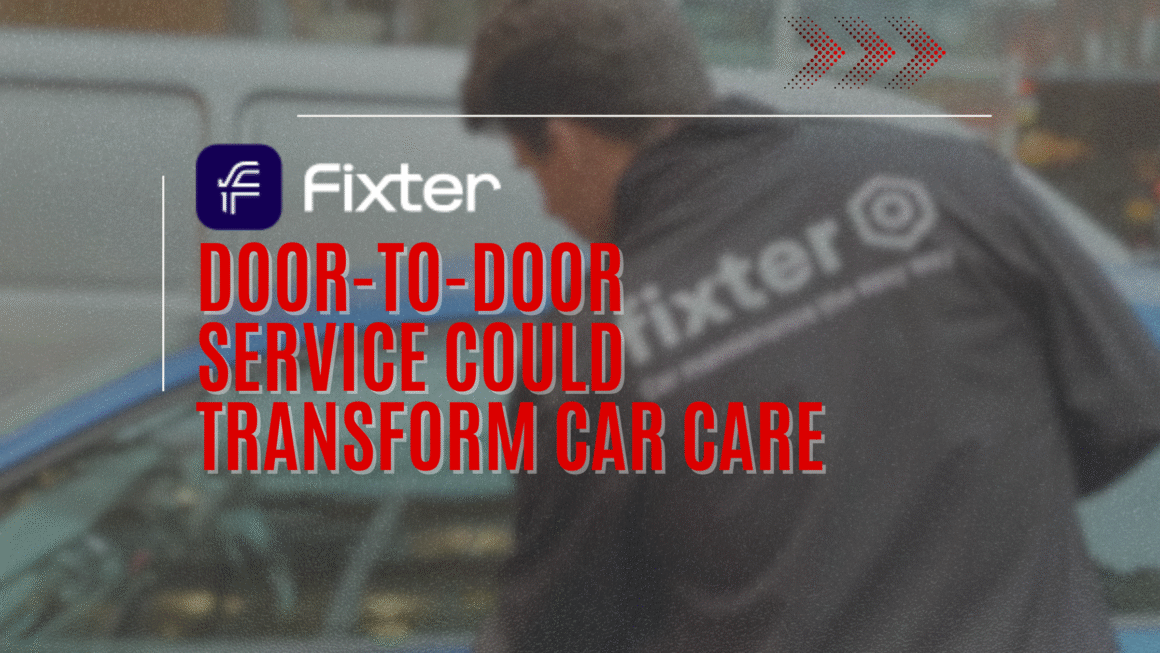The landscape of work has undergone a dramatic transformation over the past few years, with the concept of remote work shifting from a niche option to a mainstream working model. This shift has brought about a significant change in how teams communicate and collaborate. The onset of the COVID-19 pandemic accelerated this transition, compelling organizations worldwide to rethink and restructure their communication strategies to adapt to remote work environments.
The Evolution of Remote Work and Its Impact on Team Communication
Remote work, once a privilege offered by a select few organizations, has now become a necessity and, in many cases, a permanent arrangement. This evolution from traditional office settings to virtual environments has highlighted the importance of effective communication tools. These tools are no longer just facilitators of conversation; they have become the lifeline of team collaboration, ensuring that workflow, productivity, and team dynamics remain unaffected by physical distances.
In the pre-remote era, team communication predominantly relied on face-to-face interactions, impromptu meetings, and the physical presence of team members. However, the transition to remote work has necessitated a shift from these conventional methods to more sophisticated, tech-driven solutions. These solutions need to not only replicate the ease and effectiveness of in-person communication but also offer additional functionalities to manage the unique challenges of remote work, such as time zone differences, lack of physical oversight, and the need for flexible work hours.
The Rise of Communication Tools in the Remote Work Era

The advent of remote work has brought about a significant shift in how teams communicate. This section explores the historical progression of communication tools, emphasizing their pivotal role in the modern remote work era.
A Brief History of Remote Communication Tools
The journey of remote communication tools is a tale of technology evolving to meet the changing needs of the workforce. In the early 2000s, remote work was facilitated primarily through emails and phone calls. However, as the concept of remote work gained traction, there was a growing need for more efficient and interactive means of communication.
The mid-2000s saw the emergence of instant messaging and video conferencing tools, which began to reshape the landscape of remote communication. Platforms like Skype and Google Hangouts offered a more immediate and personal way for teams to connect, enabling real-time conversations and visual interactions. These tools were crucial in bridging the gap caused by physical distance, making remote collaboration more feasible and efficient.
Transformation Post-COVID-19
The COVID-19 pandemic marked a turning point in the evolution of remote communication tools. With a significant portion of the global workforce shifting to remote work almost overnight, the demand for robust, reliable, and versatile communication tools skyrocketed. This period witnessed a rapid development and adoption of advanced communication platforms designed to cater to the diverse needs of remote teams.
During this time, tools like Zoom, Microsoft Teams, and Slack gained immense popularity. Zoom became synonymous with video conferencing, offering a user-friendly platform for virtual meetings, webinars, and social gatherings. Microsoft Teams integrated chat, video conferencing, and file sharing, making it a comprehensive tool for team collaboration. Slack revolutionized team communication with its organized chat channels, direct messaging, and third-party integrations.
Current Landscape of Remote Communication Tools
As of 2024, the landscape of remote communication tools is characterized by a blend of versatility, integration, and user-centric design. Modern tools are not just about messaging or video calls; they encompass a range of functionalities including project management, file sharing, real-time collaboration, and even AI-driven features for improved efficiency and decision-making.
Top Communication Tools for Remote Teams in 2024
In 2024, the array of communication tools available for remote teams is both diverse and sophisticated. This section provides an analysis of leading tools, focusing on their unique features and suitability for different team sizes and requirements.
ClickUp

ClickUp has established itself as a versatile tool, blending project management with efficient communication capabilities. It offers features like comment sections for quick messaging, the ability to turn comments into tasks, and real-time collaboration with collaborative editing and a live cursor display. This tool is particularly beneficial for teams looking for a comprehensive platform that combines task management with communication.
G Suite (Google Workspace)

Google’s G Suite, now known as Google Workspace, stands out for its seamless integration of collaboration and productivity tools. It includes familiar applications like Gmail, Google Drive, Docs, Sheets, and Meet. The real-time collaborative editing and file-sharing capabilities make it ideal for teams that prioritize a unified platform for communication and document sharing.
Zoom

Zoom’s rise to prominence as a leading video conferencing tool is notable. Known for its reliability and ease of use, Zoom caters to teams needing a robust solution for video calls, virtual meetings, and webinars. Its features like screen sharing, breakout rooms, and virtual backgrounds cater to various meeting formats.
Slack

Slack revolutionized remote communication with its organized channels, direct messaging, and third-party integrations. It’s an excellent choice for teams of all sizes looking for an instant chat option that can effectively replace email. Slack’s user-friendly interface and customization options make it a leader in synchronous and asynchronous communication.
Microsoft Teams

For teams already entrenched in the Microsoft ecosystem, Microsoft Teams offers a cohesive solution. It combines chat, video calls, and file sharing with unique features like inline translation. Teams is a versatile tool that integrates well with other Microsoft applications, enhancing its utility in a corporate setting.
Loom

Loom stands out for its asynchronous communication approach, offering video-recording software where you can quickly create and share videos. This tool is especially useful for teams working across different time zones or those looking to reduce the frequency of meetings while maintaining effective communication.
Asana

Asana is recognized for its robust project management features that seamlessly integrate with effective communication. It offers AI-driven goal setting, smart workflow optimization, and enhanced communication features, making it ideal for teams seeking a comprehensive solution for streamlining teamwork and communication.
Miro

Miro is a collaborative online whiteboard platform that allows teams to engage in creative and visual collaboration. It offers a visual workspace where teams can use text, graphics, video, and more for real-time collaboration, making it a favorite for creative and visual teams.
Airtable

Airtable combines the versatility of spreadsheets with the robustness of databases, augmented by recent AI integrations. It’s suitable for diverse business needs, offering customizable templates and AI-powered insights, ideal for teams that handle a variety of data and project types.
Integrating AI in Communication: The Future is Here
In 2024, the integration of Artificial Intelligence (AI) in communication tools marks a significant advancement in how remote teams operate. This section explores how AI is redefining remote team communication, making it more efficient, intuitive, and productive.
AI-Driven Goal Setting and Workflow Optimization
Tools like Asana have incorporated AI-driven features for goal setting based on historical data, which allows teams to set more realistic and achievable targets. Smart workflow optimization helps in aligning team efforts with project goals, ensuring a more streamlined approach to task management. This integration of AI in setting and managing goals is a game-changer for remote teams, allowing for more data-driven decision-making and strategy formulation.
Enhanced Communication and Response Drafting
The AI-enhanced communication feature is a notable innovation. Tools such as Asana and ClickUp now offer AI-powered assistance in drafting responses and communications. This feature can significantly reduce the time spent on routine correspondence, allowing team members to focus on more critical aspects of their work. The AI algorithms can suggest responses, create summaries of discussions, and help in organizing communication more effectively.
AI in Project Management and Collaboration
ClickUp’s AI features are particularly impressive, extending beyond communication to encompass various aspects of project management and team collaboration. The AI in ClickUp assists in creating quick summaries for project communications, acts as a writing assistant, and even helps in brainstorming and problem-solving at both the team and individual levels.
Data Visualization and Content Generation
Platforms like Airtable are leveraging AI to provide more than just a collaborative workspace. Their AI-powered database insights offer a new level of data visualization, which can be crucial for teams dealing with large datasets. The ability to analyze and summarize data, coupled with text generation capabilities for diverse use cases, positions Airtable as a versatile tool for teams that require both data management and creative content generation.
The Impact of AI on Remote Communication
The integration of AI into communication tools is not just about adding new features; it’s about transforming the way remote teams interact and manage tasks. AI can help in reducing the noise and clutter in communication, providing more clarity and focus. It also opens up possibilities for more proactive and predictive approaches to project management, where teams can anticipate challenges and opportunities based on data-driven insights.
Choosing the Right Tool: Factors to Consider

In the diverse world of remote communication tools, selecting the right one for your team can be a daunting task. This section outlines key factors to consider when choosing a communication tool that aligns with your team’s specific needs and goals.
Assessing Team Size and Structure
The size and structure of your team play a crucial role in determining the appropriate tool. For smaller teams, simpler platforms with straightforward communication channels might suffice. However, larger teams or those with complex hierarchies may require tools with advanced features like task assignment, project tracking, and extensive integration capabilities. Tools like Slack and Microsoft Teams are suitable for larger teams due to their scalability and comprehensive feature sets.
Nature of Work and Collaboration Style
Different teams have varied workflows and collaboration styles. For teams engaged in creative work, tools like Miro or Airtable that offer visual collaboration spaces might be more beneficial. Conversely, for teams that primarily require task management and communication, tools like ClickUp or Asana, with their integrated task and communication functionalities, would be more suitable.
Integration with Existing Systems
It’s important to consider how well a new tool will integrate with your existing systems and software. For instance, if your team already uses the Microsoft suite extensively, Microsoft Teams would be a natural fit. Similarly, if your workflow is heavily reliant on Google’s suite of tools, Google Workspace would seamlessly integrate into your ecosystem.
User Interface and Ease of Adoption
The ease with which your team can adopt a new tool is critical. A tool with a steep learning curve might hinder productivity rather than enhance it. User-friendly interfaces and intuitive functionalities should be key considerations. Tools like Slack and Zoom are popular partly due to their ease of use and simple interfaces.
Security and Compliance
In an era where data security is paramount, selecting a tool that offers robust security features and complies with relevant data protection regulations is crucial. This is particularly important for organizations handling sensitive information or operating in heavily regulated industries.
Budget and Pricing Structure
Budget constraints cannot be overlooked. Many tools offer free versions with basic features, but for more advanced capabilities, premium plans are required. It’s important to balance the cost against the value the tool brings to your team. Tools like Zoom and Loom offer free plans, but for expanded features, their paid plans might be necessary.
Maximizing Efficiency with Advanced Communication Strategies
With the right tools in place, the next step for remote teams is to maximize efficiency through advanced communication strategies. This section focuses on best practices for using communication tools to enhance team efficiency and productivity.
Establish Clear Communication Protocols

One of the first steps in ensuring efficient use of communication tools is to establish clear protocols. This includes defining when and how different tools should be used. For instance, distinguishing between what should be communicated via instant messaging versus email or a project management tool can prevent miscommunication and ensure that information is easily accessible and trackable.
Leverage Real-Time and Asynchronous Communication
Balancing real-time (synchronous) and asynchronous communication is key. Tools like Slack and Microsoft Teams are great for real-time discussions, while platforms like Loom offer solutions for asynchronous communication, allowing team members to send and receive messages at their convenience. This balance is crucial, especially for teams spread across different time zones.
Utilize Integrations for Streamlined Workflow
Maximizing the potential of integrations can streamline workflows significantly. For example, integrating a project management tool like ClickUp with a communication platform like Slack can centralize updates and notifications, reducing the need to switch between multiple apps.
Encourage Regular Check-ins and Updates
Regular check-ins and updates are vital in a remote setting. Tools like Zoom and Microsoft Teams can be used for weekly team meetings or daily stand-ups to ensure everyone is aligned and aware of project statuses and upcoming tasks.
Foster a Culture of Open Communication
Encourage a culture where team members feel comfortable sharing ideas and feedback. This includes creating an environment where questions and discussions are encouraged, and every team member has a voice. Such a culture can be fostered using tools that support easy and informal communication channels.
Implement Collaborative Document Editing
Tools like Google Workspace and Airtable, which allow for collaborative document editing, can enhance team collaboration. These tools enable multiple team members to work on a document simultaneously, making the process more dynamic and efficient.
Optimize Use of AI and Automation
Lastly, leveraging AI and automation features in tools like Asana and Airtable can save time and reduce errors. AI can assist in scheduling, summarizing communications, and even drafting responses, allowing the team to focus on more strategic tasks.
The Human Aspect of Remote Communication
Addressing the human element is crucial for remote team communication. This section highlights key strategies to maintain team cohesion and morale.
Challenges in Remote Communication
Remote work can lead to isolation and disconnection. The absence of physical interactions and informal chats can impact team bonding. Digital communication often misses nuances like tone and body language, which can lead to misunderstandings.
Building Team Culture
To build a strong remote team culture:
- Host regular virtual team-building activities via platforms like Zoom to foster community.
- Celebrate team milestones and successes to boost morale.
- Encourage informal communication channels for non-work-related conversations.
Practicing Empathy
Understanding and accommodating the diverse personal and professional situations of team members is key. This includes acknowledging different home environments and work styles.
Promoting Open Communication
Open and transparent communication is essential. Leaders should encourage honest dialogue, be clear and consistent in their messaging, and maintain transparency about company developments.
Supporting Mental Health
Offering mental health support and resources is crucial. This could involve counseling services or flexible work arrangements to prevent burnout.
Nurturing Personal Connections
Maintaining personal connections is vital. This can be achieved through virtual coffee breaks, one-on-one check-ins, and acknowledging personal milestones.
Conclusion
In summary, this exploration into remote team communication tools and strategies underscores their vital role in today’s evolving work landscape. We’ve seen how diverse tools like ClickUp, Zoom, and Slack cater to various team needs, offering unique features for efficient remote collaboration. The integration of AI in platforms like Asana and Airtable is shaping the future of team communication, making it more efficient and intuitive.
Choosing the right communication tool involves considering team size, work nature, and budget, but equally important is fostering a culture of empathy and open communication. Looking ahead, the trend towards remote work and technological advancements, especially in AI, suggests a future of even more dynamic and efficient remote team collaboration.