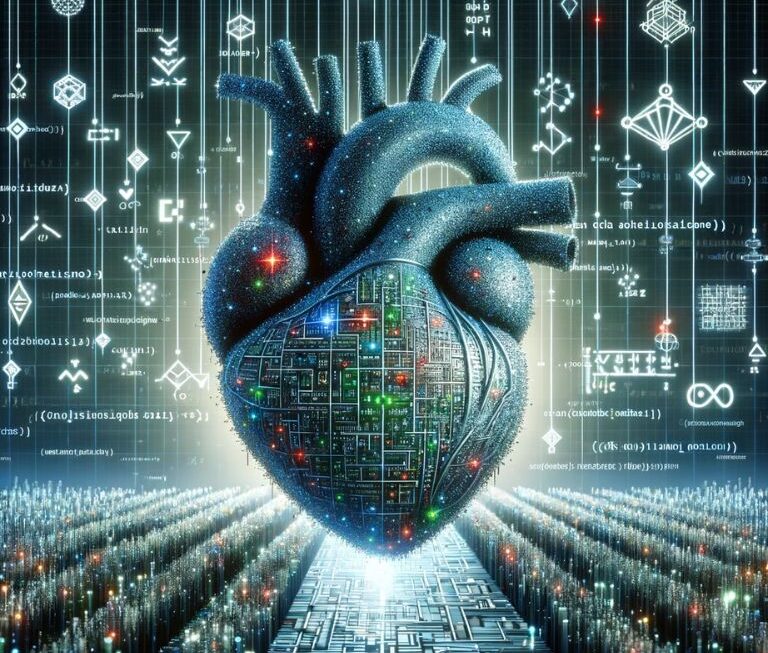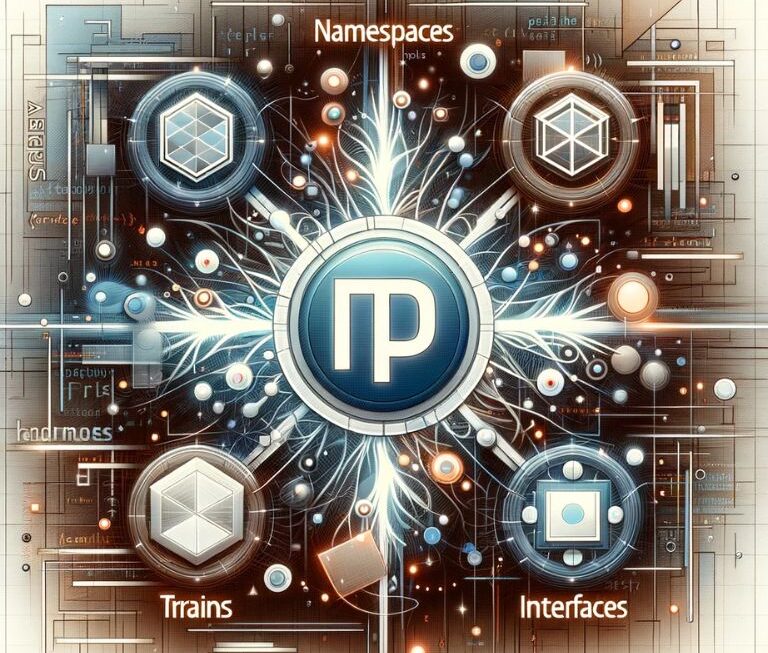Silverlight and XAML (eXtensible Application Markup Language) have been pivotal in the realm of web development, particularly in creating rich, interactive user interfaces. This section explores their origins, significance, and evolution in the constantly changing landscape of web technologies.
The Genesis of Silverlight and XAML
Silverlight, introduced by Microsoft in 2007, emerged as a powerful framework for building rich internet applications (RIAs). It was Microsoft’s answer to Adobe Flash, offering a versatile platform for delivering media and interactive content across the web. Silverlight applications were primarily built using XAML, a declarative XML-based language, which facilitated the separation of user interface design from business logic.
XAML: The Language of Interfaces
XAML, a cornerstone of Silverlight, allowed developers to define user interfaces in declarative XML. This approach was revolutionary as it provided a clean separation of the UI from the underlying code, enabling designers and developers to work collaboratively and more efficiently. XAML found its use not only in Silverlight but also in other Microsoft technologies such as WPF (Windows Presentation Foundation) and UWP (Universal Windows Platform), demonstrating its versatility across different application domains.
The Shift in Web Standards
The rise of HTML5 marked a significant shift in web development practices. As web standards evolved, the reliance on plugins like Silverlight and Flash decreased, paving the way for more open, standards-based technologies. This shift was driven by the increasing need for cross-platform compatibility and the inherent limitations of plugin-based architectures in terms of security and performance.
Silverlight’s Decline
As major browsers began to block plugins and prioritize HTML5, Silverlight’s presence on the web diminished. Microsoft announced the end of Silverlight support, leading to a need for alternatives that could leverage existing Silverlight applications while embracing modern web standards. This period marked a challenging transition for developers deeply invested in Silverlight and XAML-based technologies.
The Renaissance of XAML
Despite the decline of Silverlight, XAML continued to thrive, finding new life in modern technologies like Windows 10’s UWP and, more recently, in frameworks like Blazor, which integrate .NET code with web technologies. The introduction of OpenSilver, a reimplementation of Silverlight using WebAssembly, further highlights the enduring relevance of XAML in contemporary web development, offering a path to modernize and utilize existing Silverlight applications without complete rewrites.
The Evolution of Silverlight
Silverlight’s journey, marked by innovation and adaptation, is a testament to the evolving nature of web technologies. Initially launched as a competitor to Adobe Flash, Silverlight offered a new way to create rich, interactive web content. However, the rise of HTML5 and changing web standards signaled a shift in the landscape, leading to Silverlight’s gradual decline.
Silverlight’s Emergence as a Rich Internet Application Platform
Silverlight was introduced to enable the development of rich internet applications. It provided a robust environment for delivering media content, animations, and complex user interfaces. Unlike traditional web pages, Silverlight applications could offer experiences akin to desktop applications.
Key Features of Silverlight
- Media Streaming: Silverlight excelled in streaming high-quality video and audio, supporting advanced media formats.
- Deep Zoom: This feature allowed users to interact with high-resolution images, smoothly zooming in and out with minimal loading times.
- .NET Framework Support: Silverlight applications were built on the .NET framework, allowing developers to use C#, VB.NET, and other .NET languages.
Example of Silverlight Code
Silverlight applications often involved a combination of XAML for UI layout and C# for functionality. Here’s a simple example of a Silverlight application:
XAML Code:
<UserControl x:Class="SilverlightApp.MainPage"
xmlns="http://schemas.microsoft.com/winfx/2006/xaml/presentation"
xmlns:x="http://schemas.microsoft.com/winfx/2006/xaml"
Width="400" Height="300">
<Grid x:Name="LayoutRoot" Background="White">
<Button Content="Click Me" Click="Button_Click" />
</Grid>
</UserControl>
C# Code:
public partial class MainPage : UserControl
{
public MainPage()
{
InitializeComponent();
}
private void Button_Click(object sender, RoutedEventArgs e)
{
MessageBox.Show("Hello, Silverlight!");
}
}
This example illustrates a basic Silverlight application with a button that displays a message box when clicked.
Transition to HTML5 and Decline of Silverlight

The web development community’s growing preference for HTML5 and the shift away from plugin-based technologies led to the decline of Silverlight. HTML5 offered broader compatibility and did not require additional plugins, making it more accessible and secure.
Silverlight’s Lasting Impact
Despite its decline in usage, Silverlight played a crucial role in advancing web application development. Its emphasis on rich media content and interactive capabilities paved the way for more immersive web experiences. The lessons learned from Silverlight’s lifecycle have informed current web development practices, emphasizing the importance of adaptability and alignment with web standards.
The Resurgence of XAML with OpenSilver
The decline of Silverlight did not mark the end of XAML’s relevance in web development. Instead, it set the stage for a resurgence, particularly with the advent of OpenSilver. This innovative technology heralds a new era for legacy Silverlight applications, allowing them to be modernized and run in contemporary web environments.
OpenSilver: A Modern Take on Silverlight
OpenSilver, developed by Userware, is an open-source reimplementation of Silverlight. It leverages WebAssembly and HTML5, enabling Silverlight applications to run without plugins in modern browsers. This approach preserves the core benefits of Silverlight while aligning with current web standards.
Key Advantages of OpenSilver
- High Code Reusability: OpenSilver promises to reuse over 99% of existing Silverlight code, significantly reducing the effort needed to modernize legacy applications.
- Compatibility with Modern Browsers: By using WebAssembly and HTML5, OpenSilver ensures compatibility with contemporary web browsers, free from the constraints of plugins.
- Continued Use of XAML: Developers can continue using XAML, leveraging their existing expertise and assets in UI design.
Example of OpenSilver Code
OpenSilver applications use a similar structure to traditional Silverlight apps. Here’s an example demonstrating a simple OpenSilver application:
XAML Code:
<UserControl x:Class="OpenSilverApp.MainPage"
xmlns="http://schemas.microsoft.com/winfx/2006/xaml/presentation"
xmlns:x="http://schemas.microsoft.com/winfx/2006/xaml"
Width="400" Height="300">
<Grid x:Name="LayoutRoot" Background="White">
<TextBlock Text="Welcome to OpenSilver" />
</Grid>
</UserControl>
C# Code:
public partial class MainPage : UserControl
{
public MainPage()
{
InitializeComponent();
}
}
This example demonstrates a basic OpenSilver user interface with a text block.
Embracing the Future with OpenSilver
OpenSilver not only revitalizes Silverlight applications but also opens new avenues for XAML-based development. It stands as a bridge between the legacy of Silverlight and the future of web applications, combining the strengths of traditional XAML-based development with modern web technologies.
XAML for Blazor: Bridging Traditional and Modern Web Development

The integration of XAML with Blazor represents a significant step in the evolution of web application development. Blazor, a framework by Microsoft, allows developers to build interactive web UIs using C# instead of JavaScript. The introduction of XAML for Blazor offers a familiar yet innovative approach for developers skilled in XAML and Silverlight.
Blazor: A New Paradigm for Web Development
Blazor leverages WebAssembly, enabling developers to run .NET code directly in the browser. This technology opens up new possibilities for developing rich web applications using languages and tools familiar to .NET developers.
XAML for Blazor: The Best of Both Worlds
XAML for Blazor combines the strengths of XAML’s robust UI capabilities with Blazor’s modern web development framework. This integration provides a pathway for developers to bring their existing XAML skills and assets into the Blazor environment.
Example of Integrating XAML with Blazor
While direct examples of XAML code within Blazor are complex due to the integration of multiple technologies, the concept revolves around using XAML-based components within a Blazor application. Developers can define UI elements using XAML and then use Blazor’s C# capabilities for handling logic and data binding.
The Potential of XAML in a Blazor Environment
With XAML for Blazor, developers can create rich, interactive user interfaces in a more efficient and streamlined manner. This integration signifies a commitment to keeping XAML relevant and powerful in the era of modern web applications.
In the following sections, we will explore best practices in Silverlight development, particularly focusing on the MVVM pattern, and how these practices can be adapted to modern web development scenarios.
Best Practices in Silverlight: The MVVM Pattern
The Model-View-ViewModel (MVVM) pattern played a crucial role in Silverlight development, promoting a clean separation of concerns and enhancing the maintainability and testability of applications.
MVVM: A Core Pattern in Silverlight Development
MVVM separates an application into three main components:
- Model: Represents the data and business logic.
- View: The user interface.
- ViewModel: Acts as an intermediary between the View and the Model.
This pattern was particularly beneficial in Silverlight, as it allowed for more modular, scalable, and manageable codebases.
Example of MVVM in Silverlight
In a typical Silverlight application using MVVM, the ViewModel would handle the application logic, while the View would be defined in XAML, binding to the ViewModel properties.
XAML Code (View):
<UserControl x:Class="SilverlightMVVMApp.MainPage"
xmlns="http://schemas.microsoft.com/winfx/2006/xaml/presentation"
xmlns:x="http://schemas.microsoft.com/winfx/2006/xaml">
<Grid x:Name="LayoutRoot" Background="White">
<TextBlock Text="{Binding Message}" />
</Grid>
</UserControl>
C# Code (ViewModel):
public class MainViewModel
{
public string Message { get; set; }
public MainViewModel()
{
Message = "Hello from MVVM!";
}
}
This example demonstrates the binding of a TextBlock in XAML to a property in the ViewModel.
The Legacy and Adaptation of MVVM
The principles and practices of the MVVM pattern in Silverlight have influenced modern application development, particularly in technologies like WPF, UWP, and now with Blazor. The pattern’s emphasis on separation of concerns remains a fundamental principle in software design.
Transforming Silverlight for the Modern Web

The journey from Silverlight to Web Assembly or Blazor is not a straightforward path of code conversion. It involves rethinking and sometimes redesigning parts of the application to align with the capabilities and limitations of the target platform. This process might include:
- Analyzing the Existing Silverlight Application: Understanding its architecture, dependencies, and how it utilizes Silverlight’s features.
- Identifying Compatible Features: Determining which parts of the Silverlight application are directly compatible with the target platform and which parts need reworking.
- Rewriting Incompatible Components: Adjusting or completely rewriting parts of the application that rely on Silverlight-specific features not supported in the new environment.
A Conceptual Example
While a direct line-by-line code example isn’t feasible in this context, we can conceptualize what the process might entail. For instance, a Silverlight application with a data visualization feature might have used Silverlight’s powerful graphics capabilities. When moving this to a Web Assembly or Blazor environment, developers would need to:
- Assess how the data is processed and rendered in Silverlight.
- Determine the equivalent capabilities in the new environment (such as Blazor’s component model or Web Assembly’s graphical rendering abilities).
- Rewrite the rendering logic to utilize the new platform’s features while preserving the original application’s functionality and user experience.
The Future of Silverlight and XAML in Web Development
The ongoing relevance of Silverlight and XAML in web development lies not just in their direct application but also in the principles they championed:
- Rich Interactive Experiences: The emphasis on creating immersive and interactive user interfaces continues to be a guiding principle in web development.
- Separation of Concerns: The MVVM pattern popularized by Silverlight has influenced modern development frameworks, emphasizing the importance of separating UI, business logic, and data models.
- Adaptability and Evolution: The transition of Silverlight and XAML into new forms like OpenSilver or their principles into technologies like Blazor and Web Assembly showcases the adaptability required in the ever-evolving field of web development.
Conclusion
The journey of Silverlight and XAML from their inception to their integration into modern web technologies encapsulates a significant evolution in web development. Initially heralded for their capabilities in creating rich, interactive user interfaces, these technologies have transcended their original domain, influencing current trends and practices. The legacy of Silverlight, particularly its emphasis on rich media content and the Model-View-ViewModel (MVVM) architectural pattern, continues to resonate in today’s development landscape. As we have seen, the principles underpinning Silverlight and XAML are not confined to their native environment; they have found new expression in contemporary technologies such as Web Assembly and Blazor. This adaptability underscores the enduring relevance of Silverlight and XAML in the broader context of web application development.
Looking forward, the story of Silverlight and XAML is a testament to the dynamic nature of the tech industry, where change is the only constant. Their evolution from plugin-based applications to integral components of modern web frameworks demonstrates the industry’s capacity for innovation and reinvention. As developers and technologists, there is much to learn from this journey—embracing adaptability, anticipating technological shifts, and continuously integrating new paradigms into our skillset. In this light, Silverlight and XAML are not just tools of the past but beacons for future development, guiding us towards creating more immersive, efficient, and robust web applications.