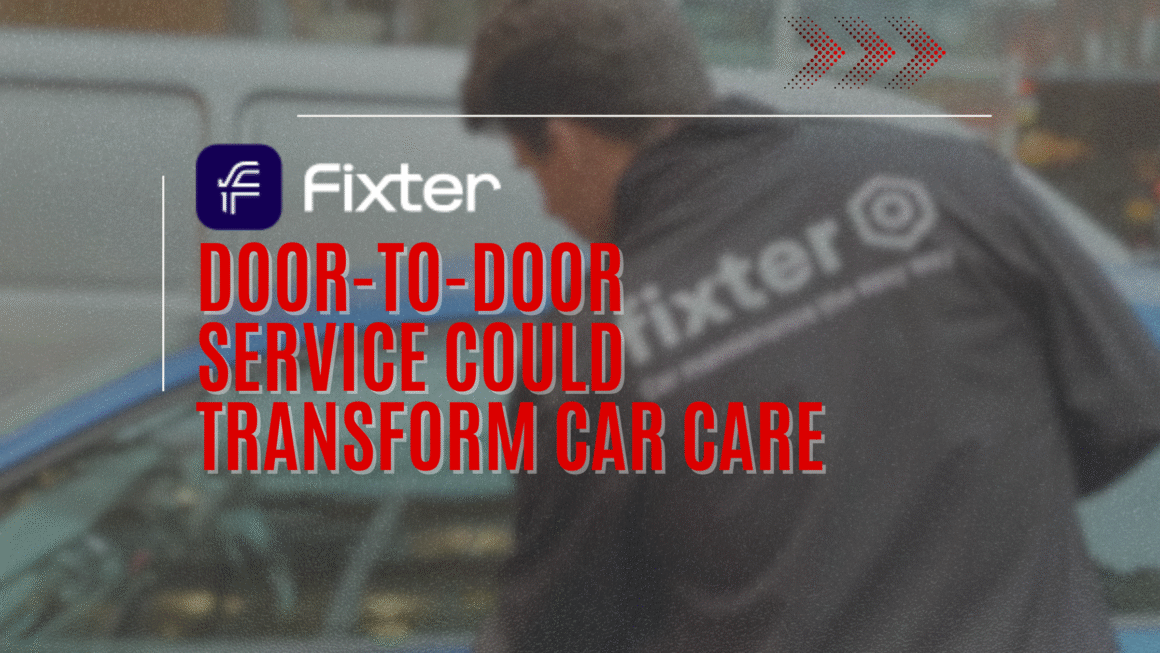Understanding Exploratory Testing
Exploratory Testing Defined
Exploratory testing is an approach to software testing that emphasizes the personal freedom and responsibility of the individual tester to continually optimize the quality of his/her work by treating test-related learning, test design, test execution, and test result interpretation as mutually supportive activities that run in parallel throughout the project. Unlike traditional scripted testing where test cases are predefined, exploratory testing is more ad-hoc and relies on the tester’s experience, creativity, and intuition.
Key Characteristics of Exploratory Testing
- Simulates Real User Behavior: It allows testers to put themselves in the user’s shoes and explore the software as an end-user would, uncovering issues that may not be apparent in scripted testing.
- Adaptable and Flexible: As new information is discovered during testing, the approach and focus can shift accordingly. This adaptability makes it particularly useful in projects with changing requirements or when working with complex software systems.
- Continuous Learning Process: Testers learn about the software as they test and use this knowledge to design better tests on the fly.
- Combines Testing Techniques: It often combines various testing techniques like boundary value analysis, equivalence partitioning, error guessing, etc.
Benefits of Exploratory Testing
- Uncover Unexpected Bugs: By not limiting the testers to predefined test cases, exploratory testing can uncover bugs that scripted testing might miss.
- Efficient in Early Stages of Development: It is especially beneficial in the early stages of development when the software is still evolving and formal test cases might not yet be fully developed.
- Enhances Tester Engagement: Testers are more engaged and motivated as they are not just executing predefined test cases but are actively analyzing and making decisions.
Challenges in Exploratory Testing
- Requires Skilled Testers: Effective exploratory testing requires testers with a deep understanding of the software, its potential weak points, and good testing practices.
- Difficult to Measure and Document: Since exploratory testing is less structured, it can be challenging to measure progress and document findings systematically.
Strategies for Effective Exploratory Testing
- Use Time-boxed Sessions: Divide the testing into time-boxed sessions (like 90 minutes) to maintain focus and efficiency.
- Create a Charter: Before each session, create a charter or a goal for what you aim to explore or achieve in that session.
- Log Your Testing: Keep a detailed log of actions, observations, and thoughts as you test. This aids in documentation and sharing findings with the team.
- Pair Testing: Pairing two testers can bring different perspectives and enhance the exploratory testing process.
- Use Tools Wisely: Tools like session recorders can help capture actions during testing, which can be useful for documentation and reproducing bugs.
Best Practices in Exploratory Testing
- Integrate with Other Testing Methods: Exploratory testing should complement, not replace, other testing methods. It works best when used alongside scripted testing.
- Regular Reviews and Feedback: Regular reviews of the findings from exploratory sessions can provide valuable feedback and insights for future testing.
- Train and Mentor Testers: Since exploratory testing relies heavily on the tester’s skill, regular training and mentoring are crucial.
Importance of Testing on Real Devices
Why Test on Real Devices?
Testing software on real devices is crucial because it provides a more accurate representation of how end-users will interact with the software in real-world scenarios. Emulators and simulators offer a controlled environment, but they cannot replicate the complexities and nuances of actual hardware.

Real Device Testing vs. Emulators and Simulators
- Hardware Specifics: Each device has its unique hardware specifications, affecting the software’s performance and behavior.
- Operating System Variations: Real devices come with different versions of operating systems, which can impact software functionality.
- Network Conditions: Real-world network conditions vary greatly and can affect the performance of network-dependent applications.
- User Interaction: Real devices provide a more accurate test for user interface and user experience aspects.
Challenges in Real Device Testing
- Diverse Device Ecosystem: With a vast range of devices in the market, it’s challenging to cover all possible combinations.
- Resource Intensive: Maintaining a lab of real devices can be costly and requires regular updates to cover the latest devices.
Strategies for Effective Real Device Testing
- Prioritize Key Devices: Focus on the most popular or critical devices your target audience uses.
- Cloud-Based Device Labs: Utilize cloud-based services that provide access to a wide range of devices remotely.
- Automate Where Possible: Implement automated tests to run on real devices for efficiency.
- Beta Testing: Employ beta testers to test the software in real-world conditions on their devices.
Best Practices for Real Device Testing
- Regularly Update Device Pool: Ensure that the testing devices are up-to-date with the latest hardware and software.
- Balance with Emulators: Use a combination of real device testing and emulators/simulators for comprehensive coverage.
- Performance Monitoring: Monitor performance metrics like battery life, memory usage, and app responsiveness on different devices.
Effective Test Automation Techniques
The Essence of Test Automation
Test automation plays a pivotal role in modern software development. It involves using software tools to execute pre-scripted tests on a software application before it is released into production. Automation is key in today’s fast-paced development environments, as it accelerates the testing process, ensures consistency, and helps in handling complex test cases.
Advantages of Test Automation
- Efficiency: Automated tests run faster and can be executed repeatedly.
- Consistency: Ensures that tests are performed consistently every time.
- Comprehensive Coverage: Allows for extensive testing that might be impractical to perform manually.
- Early Bug Detection: Helps in identifying issues early in the development cycle.
Developing an Automation Strategy
- Select the Right Tools: Choose tools that are compatible with the technology stack used in the development of the application.
- Define Scope of Automation: Not all tests should be automated. Identify tests that are repetitive, time-consuming, and critical for business.
- Maintainable Test Scripts: Write scripts that are easy to understand, modify, and maintain.
- Continuous Integration: Integrate automated tests into the continuous integration/continuous delivery (CI/CD) pipeline.
Challenges in Test Automation
- Initial Setup Cost: Setting up an automation framework requires time and resources.
- Keeping Tests Up-to-Date: Automated tests need regular maintenance as the application evolves.
- Skill Requirements: Requires a team with specialized skills in test automation tools and scripting.
Best Practices in Test Automation
- Prioritize Tests for Automation: Focus on automating tests that bring the most value and are executed frequently.
- Data-Driven Testing: Use external data sources to feed test data into the test cases.
- Regular Reviews and Updates: Regularly review and update the test cases to align with the changes in the application.
- Combine with Manual Testing: Use a balanced approach of both automated and manual testing for comprehensive test coverage.
Role of Proper Documentation in Software Testing
Significance of Documentation in Software Testing
Documentation in software testing is a critical element that involves the systematic recording, organizing, and maintaining of various documents related to the testing process. Proper documentation ensures clarity, enhances communication among team members, and serves as a reference that can be revisited for future testing cycles or project audits.
Types of Documentation in Software Testing
- Test Plan: Outlines the scope, approach, resources, and schedule of the testing activities.
- Test Cases: Detailed descriptions of what to test, how to test, and the expected results.
- Test Scripts: Step-by-step instructions used in automated testing.
- Defect Reports: Records of any defects found during testing, including details for replication and resolution.
- Test Summary Reports: Overviews of the testing activities, including outcomes, coverage, and any unresolved issues.
Benefits of Proper Documentation
- Enhanced Test Management: Helps in organizing and managing the testing process more effectively.
- Improved Traceability: Establishes a clear link between requirements, test cases, and defects.
- Facilitates Knowledge Transfer: Essential for new team members to understand the testing process and history.
- Compliance and Standards: Ensures adherence to industry standards and compliance requirements.
Challenges in Test Documentation
- Time-Consuming: Creating detailed documents can be time-consuming.
- Keeping Documents Updated: As the software evolves, keeping the documentation in sync can be challenging.
Best Practices for Effective Test Documentation
- Use Standard Templates: Standardize documents using templates to maintain consistency across the project.
- Keep it Simple and Clear: Documentation should be easy to understand and free from ambiguity.
- Regular Updates: Keep the documents updated with the latest changes in the project.
- Leverage Tools: Utilize tools for test management that facilitate documentation, reporting, and tracking.
- Review and Feedback: Regularly review the documents within the team and incorporate feedback for continuous improvement.
Strategies for Performance and Security Testing
Performance Testing: Ensuring Software Efficiency and Scalability
Performance testing is critical for evaluating a software application’s speed, responsiveness, and scalability under different conditions. This type of testing includes various methods, each targeting specific performance aspects.

| Type of Performance Testing | Purpose and Description |
|---|---|
| Load Testing | Examines how the application behaves under expected user loads. |
| Stress Testing | Tests the application’s limits by simulating peak loads and extreme conditions. |
| Scalability Testing | Assesses if the application can scale up to meet increased demands. |
| Endurance Testing | Evaluates the application’s performance over an extended period. |
Best Practices for Performance Testing
- Realistic Scenarios: Develop test cases that closely mimic real-world user patterns and data volumes.
- Performance Monitoring: Use tools to monitor performance metrics like response times, throughput, and resource utilization.
- Iterative Approach: Regularly fine-tune and retest to progressively improve performance.
Security Testing: Protecting Software Against Vulnerabilities
Security testing is crucial to identify potential vulnerabilities within a software application, ensuring it is secure from attacks and data breaches.
| Type of Security Testing | Purpose and Description |
|---|---|
| Vulnerability Scanning | Automated scanning of the software to identify known security weaknesses. |
| Penetration Testing | Simulates real-world attacks to identify exploitable vulnerabilities. |
| Security Auditing | Formal inspection and analysis of the application for security flaws. |
| Risk Assessment | Evaluating potential risks and impacts of security breaches. |
Best Practices for Security Testing
- Continuous Testing: Regularly test and update security measures to keep up with evolving threats.
- Compliance Checks: Ensure the software adheres to relevant security standards and regulations.
- Incorporate Security in CI/CD: Integrate security testing into the continuous integration and delivery pipeline.
Conclusion
It delves into the crucial role of exploratory testing, highlighting its flexibility and the unique insights it brings. The piece underscores the importance of testing on real devices, illustrating how this approach uncovers potential issues that emulators might miss. It also emphasizes the pivotal role of effective test automation techniques, which enhance efficiency and consistency in testing processes. The article further discusses the indispensable role of thorough documentation in maintaining clarity and traceability throughout the testing lifecycle. Lastly, it addresses the vital strategies for performance and security testing, ensuring that applications not only meet functional requirements but also adhere to the highest standards of efficiency and safety. This article serves as an essential guide, offering valuable insights and practices for professionals aiming to excel in the evolving landscape of software testing.