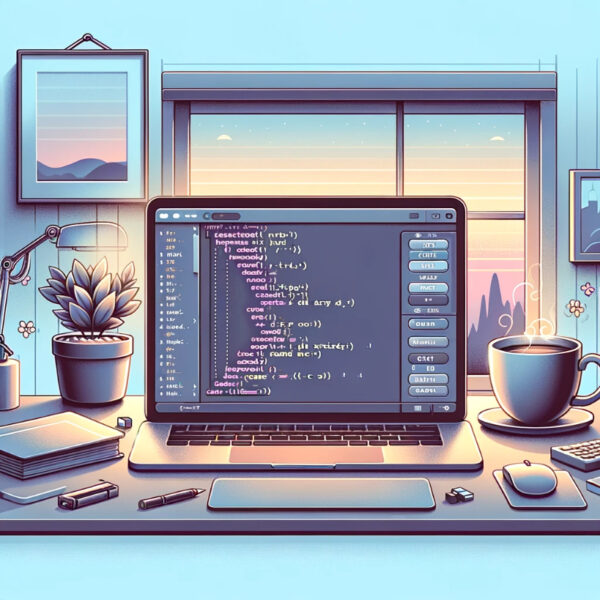With .NET you can easily change the current cursor by using the Cursors class. To change the cursor to a hourglass, we’ll be using the WaitCursor: this.Cursor = Cursors.WaitCursor; To change it back to normal after the application has stopped loading: this.Cursor = Cursors.Default; As IntelliSense points out, you can change the mouse cursor to various shapes (crosshair, […]
How to launch an URL in the default browser
If you pass a URL to the Windows Shell, it will open it with the appropriate application, in this case the default browser. Thus, to launch the Geekpedia website in the default browser, the following code is needed: System.Diagnostics.Process.Start(“http://geekpedia.com”);
How can I compress files from my C# application?
If you want to reduce the size of a file from your .NET application you will probably want to use a library that compresses this file using GZip/Zip or other similar type of compression.There are numerous libraries for this, such as: SharpZipLibPowerTCP Zip CompressionXCeed Streaming Compression for .NET
How can I format a number to x decimal places?
If you have the number 28 and you want to display it as 28.00 here’s how you can format it: int val = 28;string formatted = val.ToString(“N2”); Of course, if you want to format it to 5 decimal places just use ToString(“N5”) instead.
How do I retrieve the Major and Minor application (assembly) version and the Build and Revision number?
You can nicely retrieve the major and minor version of your application by using the Version class to retrieve and decode the version from the assembly. Version vrs = new Version(Application.ProductVersion);MessageBox.Show(“Major: ” + vrs.Major + “\r\nMinor: ” + vrs.Minor); Also, you can get the build and revision number using the rest of the properties: Version vrs = new Version(Application.ProductVersion);MessageBox.Show(“Build: […]
What’s the range of each value data type in C#?
These are the basic data types in C# and their range: Keyword Class Range bool System.Boolean true and false byte System.Byte 0 to 255 sbyte System.SByte -128 to 127 short System.Int16 -32768 to 32767 ushort System.Uint16 0 to 65535 int System.Int32 -2,147,483,648 to 2,147,483,647 uint System.UInt32 0 to 4,294,967,295 long System.Int64 -9,223,372,036,854,775,808 to 9,223,372,036,854,775,807 ulong […]
How do I create multiple entry points and specify which one to use?
How do I create multiple entry points and specify which one to use?To create multiple entry points you simply add multiple classes, each with a static Main function: using System;namespace MultipleEntryPoints{ class Class1 { class Point1 { [STAThread] static void Main(string[] args) { Console.WriteLine(“This is point 1”); } } class Point2 { [STAThread] static void Main(string[] args) { Console.WriteLine(“This is point 2”); } } class Point3 { [STAThread] static void Main(string[] args) { Console.WriteLine(“This is […]
How to select a random value from an array
To select a random value from an array (in the example below, an array of strings) we first generate a random number between 0 and the length of the array (which is also the last value in the array). // Initialize the string arraystring[] strStrings = { “Random string”, “Another random value from the array”, “Randomly selected index” };// […]
How to check if Windows XP SP2 is installed
The easiest way to check the version of Windows on which your .NET application is running, is to use the following line: The above line should return something similar to “Microsoft Windows NT 5.1.2600 Service Pack 2” on a system running Windows XP SP2. However, if it does not, an alternative and more precise way […]
Which is the fastest way of checking if a string is empty?
There are many ways of checking if a string is empty, in C#: string myString = “”;if(myString == “”){ // String is empty} string myString = “”;if(myString.Length == 0){ // String is empty} string myString = “”;if(myString == String.Empty){ // String is empty} Performing benchmarks on these three methods resulted that the second method (myString.Length == 0) is almost three times faster […]