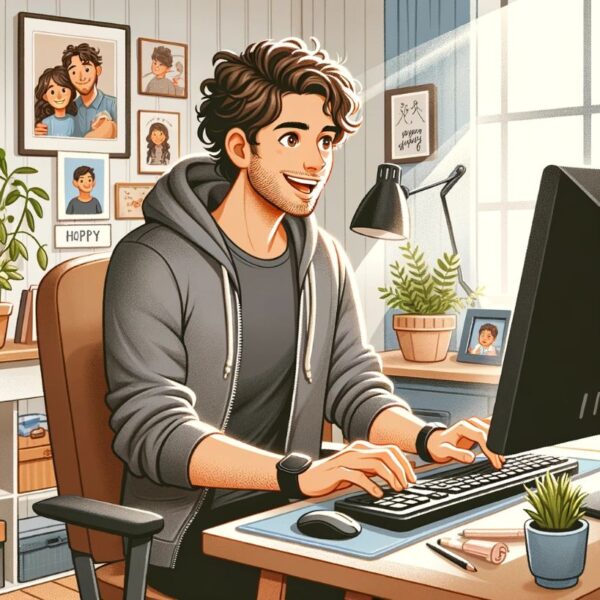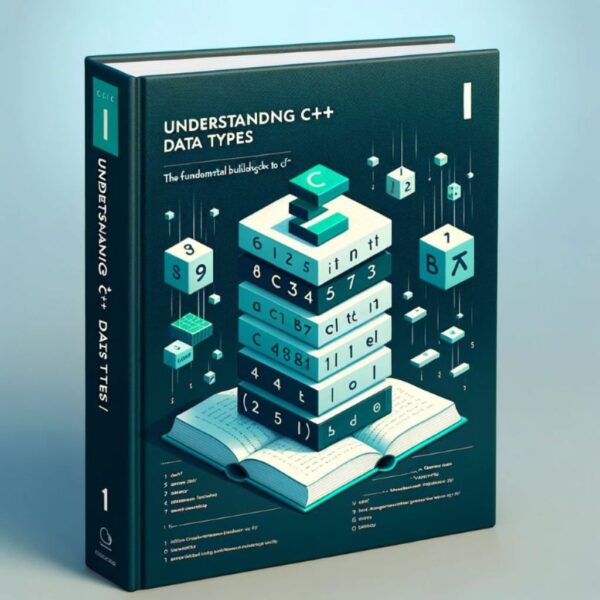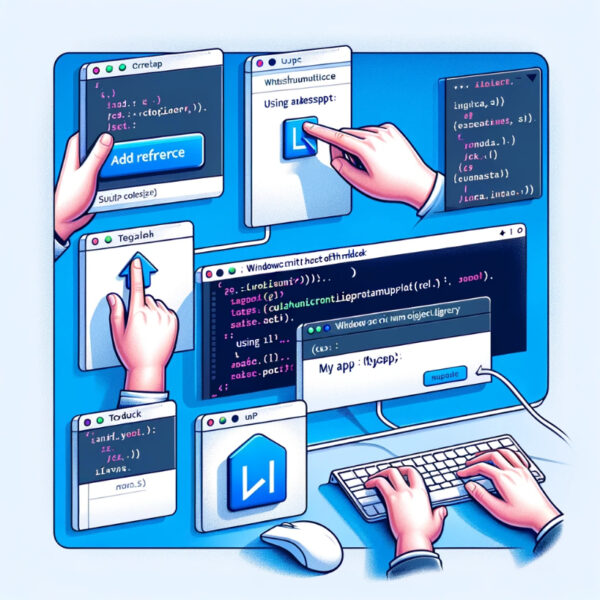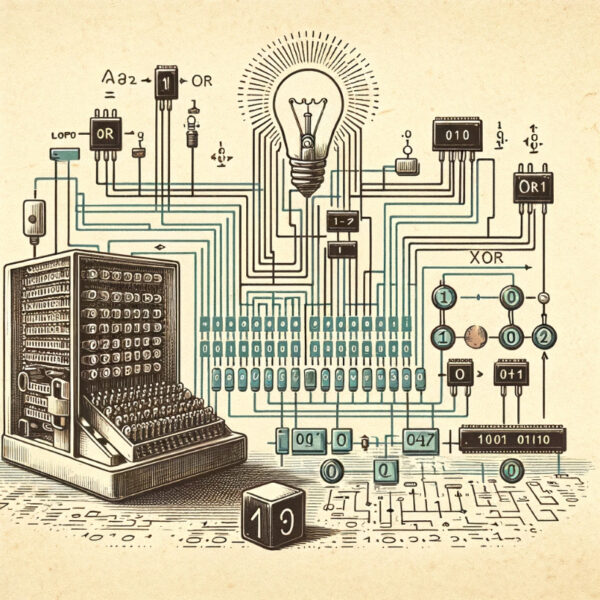GDI+ (Graphics Device Interface) is the new interface for drawing Windows graphics. It is used frequently in Windows Applications but the nice thing is that they are also available in ASP.NET Web Applications.
Introduction to ASP.NET Mobile
This article will give you an idea of how to develop mobile web applications using ASP.NET and the Microsoft Visual Studio .NET environment. It will describe some of the most important mobile specific controls but won’t go deep into the subject.
Creating friendly URLs with mod_rewrite
This programming tutorial will teach you how to build search engine friendly URLs in PHP, which contain keywords and use HTML extensions. We are going to use the htaccess file and mod_rewrite module running on an Apache server.
Understanding C++ data types I
A small book for those beginners in C++ or even in programming who didn’t understand C++ data types. This is meant to be a patch to other books, that cover the basics of C++. Data types can be a little tricky sometimes, and difficult to understand, this book explains how data types work, and also shows you how to use them by giving examples.
Sending emails with ASP .NET
In this article, you’ll see how sending email with ASP.NET is possible and then we’ll go deeper to see how you can use HTML emails or include attachments.
Alternating row colors
Alternating row colors is a very good way to make big tables more ergonomic and esthetic. Script and explanation here. Also explains the modulus operator.
Using the StatusBar control
How to create a StatusBar, use it for displaying text into it or use it with panels (StatusBarPanels).
Create shortcuts with a .NET application
This tutorial will show you the code you need to write to have your application create shortcuts to any path (the desktop, startup folder, etc.).
The Binary Adding Machine
Ever wondered how computers work? In this tutorial, I attempt to explain this from the ground up. First, we’ll look at how a machine can add numbers.
Clipboard cut, copy and paste with JavaScript
This tutorial will show you how to copy text to the clipboard, cut to the clipboard and paste, all these from a browser window.