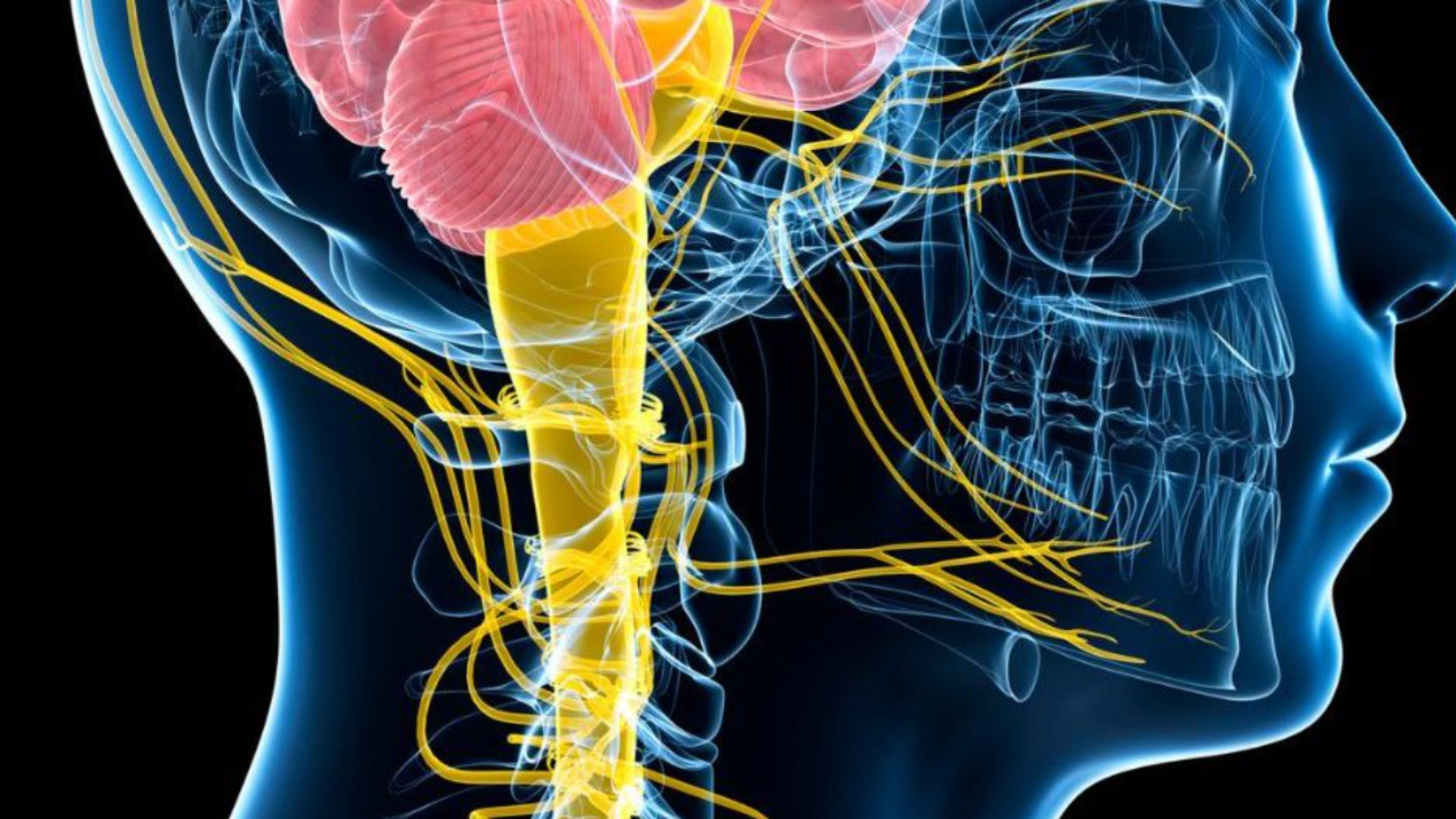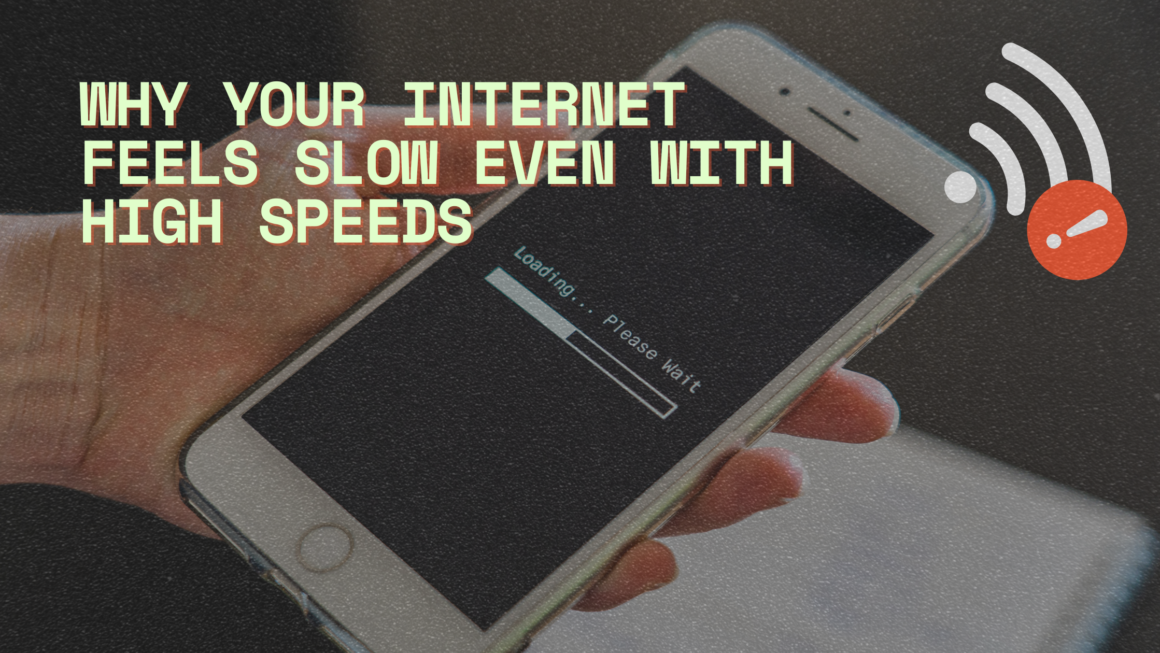You’ve upgraded to a blazing 500 Mbps internet plan—on paper, it should be lightning fast. But somehow, your favorite movie still buffers halfway through, video calls freeze, and loading a simple website takes longer than expected. It’s frustrating, especially when you’re paying for top-tier speed. So what’s really going on?
The truth is, fast speeds don’t always guarantee a smooth online experience. Many hidden factors can cause delays, even with the best connection. Some issues start inside your home, while others are tied to how data travels across the internet.
This piece explores the most common reasons your internet feels slower than it should. From Wi-Fi bottlenecks and outdated devices to network congestion and throttling, understanding what’s going wrong is the first step toward getting the speed you’re paying for.
The Difference Between Speed and Performance
You might have a 500 Mbps plan, but your internet still lags, buffers, or feels unresponsive. That’s not unusual. Speed refers to how much data your connection can move per second. Performance is how well that data flows in real-time situations. The two aren’t the same. High speed looks great on paper but can’t fix issues like lag or buffering. To improve performance, you need to understand more than just Mbps numbers. Factors like latency, jitter, upload speed, and packet loss affect how your connection actually feels. If you stream or game frequently, it’s worth looking into which broadband is best for heavy streamers and gamers to make sure your plan matches your needs.
What “High Speed” Really Means
Internet speed is measured in megabits per second. One megabit equals one million bits of data. A 500 Mbps download speed means your connection can receive 500 million bits every second. That sounds fast, and it usually is—but only under perfect conditions. Internet providers advertise maximum download speeds, not average daily performance. These advertised numbers don’t account for peak usage, shared networks, or interference inside your home. In many cases, you only get a fraction of the speed you’re paying for.