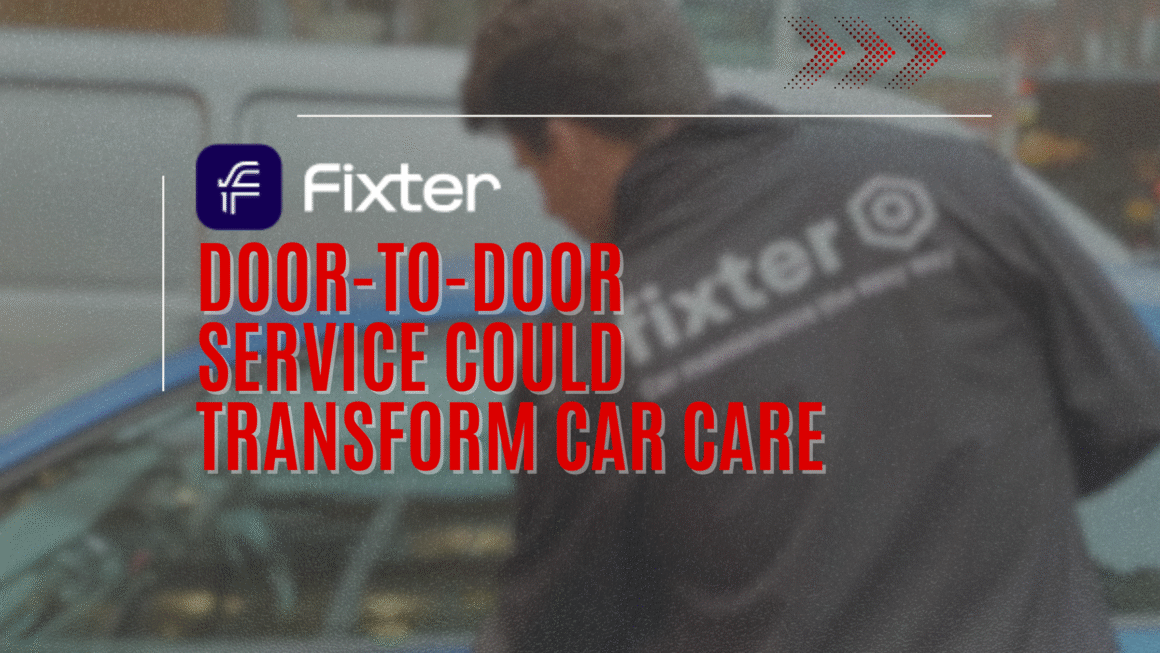Introduction to Windows for Mobile Devices
The journey of Windows in the realm of mobile computing is both intriguing and complex. Microsoft, a tech giant known for its dominance in the PC market, ventured into the mobile space with the intention of extending its expertise and providing users with a seamless experience across devices. This section will explore the history of Windows in mobile computing and examine its current state in the mobile landscape.
The story of Windows on mobile devices begins with early versions like Windows CE, a precursor to the more comprehensive mobile operating systems that would follow. As technology evolved, so did Microsoft’s offerings, leading to the introduction of Windows Mobile. This platform aimed to bring a PC-like experience to handheld devices, featuring elements familiar to Windows PC users.
The landscape of mobile computing was rapidly changing. The emergence of iOS and Android platforms introduced new challenges and shifted consumer expectations. Microsoft responded with Windows Phone, a complete overhaul of its mobile OS, offering a unique tile-based interface and deep integration with Microsoft services.
Windows 10 Mobile and Beyond
The launch of Windows 10 Mobile marked a significant stride in Microsoft’s mobile endeavors. It aimed to create a unified, seamless experience across all Windows devices, from PCs to tablets and phones. Windows 10 Mobile was not just an operating system; it was part of a larger ecosystem that allowed for a continuum of experiences. However, despite its strengths, it faced tough competition from established players in the market.
Current State
Today, the landscape of Windows for mobile devices is markedly different. Microsoft has shifted its focus towards software and services, ensuring that its applications and services are available on other platforms like iOS and Android. This strategy acknowledges the dominance of these platforms while still providing value to users through Microsoft’s suite of productivity tools.
The current state also reflects a strategic pivot where the emphasis is less on competing in the mobile OS market and more on ensuring that Windows integrates well with mobile ecosystems. This approach is evident in initiatives like Your Phone app for Windows 10, which bridges the gap between Android devices and Windows PCs, allowing users to access their phone’s contents directly from their computer.
The Evolution of Windows Mobile Operating Systems
The progression of Windows mobile operating systems reflects Microsoft’s response to the evolving demands of mobile computing. This section explores the transition from earlier Windows mobile versions to the latest iteration, highlighting their features and improvements.

Early Windows Mobile Systems
The initial versions, like Windows Mobile 6.5, were designed for functionality in a business environment. They offered basic features like email, mobile versions of Microsoft Office, and the ability to manage personal information. However, these systems were limited in terms of user interface and app versatility compared to what modern smartphones offer.
Windows Phone 7 and 8
With the release of Windows Phone 7 and later 8, Microsoft made significant leaps. These versions introduced the Metro design language, featuring live tiles and a more fluid user interface.
Windows 10 Mobile: A Major Leap
Windows 10 Mobile marked a strategic shift, aimed at unifying the Windows operating system across all devices. Key features included:
- Universal Apps: Applications designed to work across PCs, tablets, and phones.
- Continuum for Phones: Allowed phones to provide a PC-like experience when connected to a monitor.
- Enhanced Security Features: With the introduction of Windows Hello, users could unlock their devices through facial recognition.
- Microsoft Edge Browser: Replacing Internet Explorer for a more seamless browsing experience.
The Performance and Compatibility of Windows 10 Mobile
Despite the innovative features, Windows 10 Mobile faced challenges in gaining widespread adoption. The app ecosystem was less extensive compared to iOS and Android, which impacted user preference. The focus on enterprise rather than the consumer market was evident, as the system offered robust security features and integration with Microsoft’s productivity tools.
Windows 11: A New Era in Mobile OS
The conceptualization of Windows 11 Mobile represents a significant milestone in Microsoft’s mobile operating system development. This vision of Windows 11 Mobile, while not officially released by Microsoft, offers a glimpse into what a future mobile OS could look like, emphasizing a blend of functionality and aesthetic appeal.
Design Aesthetics and User Interface
Windows 11 Mobile, as envisioned by concept designers, showcases a user interface that is both familiar and innovative. The design integrates the fluent design system of Windows 11, characterized by its minimalist and sleek appearance. Key elements include:
- Taskbar and Start Menu: These features provide a user experience similar to the desktop version, allowing ease of access and improved navigation.
- Tabbed File Explorer: A potential feature that would significantly enhance multitasking and organization on mobile devices.
- Personalization Features: The concept includes options for extensive customization, catering to individual user preferences.
Integration with Microsoft Ecosystem
One of the most compelling aspects of Windows 11 Mobile is its potential for seamless integration with the wider Microsoft ecosystem. This integration would likely include:
- Microsoft Office Suite: Allowing users to work on documents, presentations, and spreadsheets with efficiency.
- Microsoft Teams and Skype: Offering robust communication tools for both personal and business interactions.
- OneDrive and Cloud Services: Ensuring that users have access to their files and data across all devices.
- Xbox Integration: Potentially offering gaming capabilities and connectivity with Xbox services.
The vision for Windows 11 Mobile suggests an OS that not only provides a coherent and intuitive user experience but also enhances productivity and entertainment through deep integration with Microsoft’s services and applications.
Mobile App Trends and Windows Compatibility
The mobile app industry is constantly evolving, with new trends emerging each year. These trends shape user expectations and define the direction of mobile app development. Understanding these trends is crucial for evaluating how Windows mobile devices adapt and remain relevant in this dynamic environment.

Latest Trends in Mobile Applications
- Artificial Intelligence and Machine Learning: Apps are increasingly incorporating AI and ML for personalized experiences, smart predictions, and improved user engagement.
- Augmented Reality (AR) and Virtual Reality (VR): AR and VR technologies are no longer just for gaming. They are being used in various apps for immersive experiences, ranging from virtual tours to interactive learning.
- Internet of Things (IoT) Integration: Apps are becoming more integrated with IoT devices, allowing users to control smart home devices, wearables, and other connected gadgets directly from their mobile apps.
- Cross-Platform Development: There’s a growing trend towards developing apps that work seamlessly across multiple platforms, including Windows, Android, and iOS.
- Mobile Commerce: The rise of mobile commerce apps is evident, with more users preferring to shop through their mobile devices.
Windows Compatibility with Current App Trends
Windows mobile devices, particularly those running the latest versions of Windows OS, are equipped to handle these trends to varying degrees:
- AI and ML: Windows mobile platforms, especially with the integration of Cortana, Microsoft’s virtual assistant, show compatibility with AI and ML, although it may not be as extensive as iOS or Android.
- AR and VR: While Windows mobile devices have had limited engagement in AR and VR, the potential for integration exists, especially with Microsoft’s developments in mixed reality.
- IoT Integration: Windows 10 Mobile and its potential successor, Windows 11 Mobile, show promise in IoT integration, aligning with Microsoft’s broader strategy of interconnectivity across devices.
- Cross-Platform Development: Microsoft’s focus on universal apps and services like Xamarin supports cross-platform app development, allowing apps to function across Windows, Android, and iOS devices.
- Mobile Commerce: Windows mobile platforms support mobile commerce applications, although the availability of specific apps may vary compared to other platforms.
AI and Machine Learning in Windows Mobile
The integration of Artificial Intelligence (AI) and Machine Learning (ML) in mobile devices has been a game-changer, significantly enhancing user experiences. Windows mobile platforms, with their rich history in software development, have also embraced these technologies, albeit in a unique way compared to their competitors.
AI and ML Features in Windows Mobile
- Cortana: Microsoft’s digital assistant, Cortana, is a prime example of AI in Windows mobile. It assists users with tasks, reminders, and provides personalized experiences based on user interactions.
- Predictive Text and Voice Recognition: AI-driven predictive text and voice recognition features in Windows mobile devices improve efficiency in communication and enhance accessibility.
- Camera and Image Recognition: Advanced camera features on some Windows mobile devices use AI for image recognition and enhancement, although this is less common compared to Android or iOS.
- Security Enhancements: AI in Windows mobile devices also extends to security features, like facial recognition and behavioral analysis, to provide enhanced protection to users.
Impact of AI and ML on User Experience
The incorporation of AI and ML in Windows mobile devices has multiple benefits:
- Personalization: AI algorithms analyze user data to offer personalized content, app suggestions, and user interface configurations.
- Accessibility: Features like voice recognition make the devices more accessible to a broader range of users, including those with disabilities.
- Enhanced Productivity: AI-powered apps and tools improve productivity by automating routine tasks and providing intelligent insights.
Cross-Platform Development
Cross-platform mobile app development has become increasingly important as the app market expands. This development approach allows apps to function on multiple operating systems, such as Android, iOS, and Windows. Microsoft, with its Windows mobile platform, has taken significant steps to adapt to this trend.
Embracing Cross-Platform Solutions
- Universal Windows Platform (UWP): Microsoft introduced UWP to enable developers to create applications that could run across all Windows devices, from PCs to mobile phones. This approach simplifies the development process and broadens the potential user base for an app.
- Xamarin: Acquired by Microsoft, Xamarin is a tool that allows developers to write cross-platform apps in C#. This not only supports Windows mobile devices but also facilitates the creation of apps for Android and iOS using a single codebase.
- Progressive Web Apps (PWAs): Windows has shown support for PWAs, which are web applications that can run on any device with a standard-compliant web browser, thus encompassing Windows mobile devices.
Conclusion
In summary, the evolution of Windows in mobile computing showcases Microsoft’s journey from basic mobile functionalities to advanced features like AI and cross-platform capabilities. Today, rather than competing directly in the mobile OS market, Microsoft focuses on integration with the broader tech ecosystem. This approach indicates a trend towards versatility and user-centric design, suggesting that Microsoft will continue to influence mobile technology, especially in how mobile devices integrate with the wider digital world.