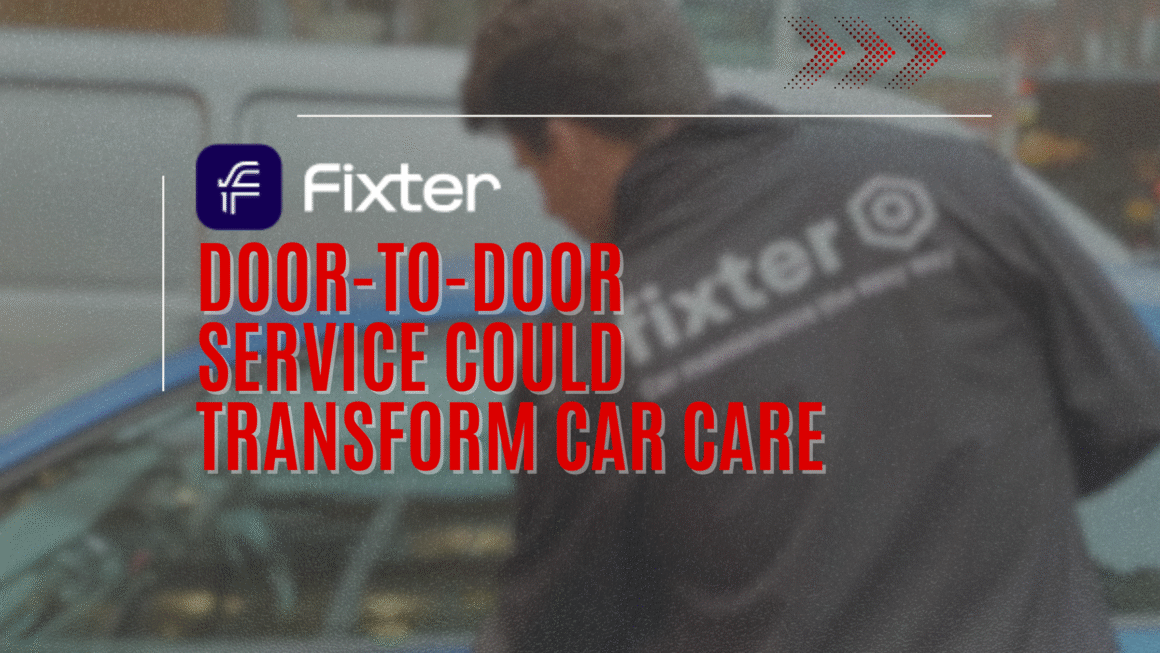About Windows XP Slipstreamed Bootable CD (Service Pack 2) . Troubleshooting.
Well, probably by now many of you heard about the release of Service Pack 2 for Windows XP. Also, on the internet there are many tutorials for building a bootable/non-bootable slipstreamed Windows Xp cd-rom.
I wish I could say I didn’t have any problems at slipstreaming winxp, but I can’t. This article is for those who encountered errors.
So, following an article I slipstreamed sp2 in a winxp kit located on hdd. Then I made a bootable cd, rebooted and run the setup. It loaded ok, but a moment later I received a “missing or corrupt file” error. The file was hpt3xx.sys (hpt3xx.sy_) which is automaticaly deleted from the winxp kit by the SP2 setup (using integrate or S: option). Then I tried to force the file into the kit, by copying it in the /integrated sp2 winxp kit. Made another cd and run the kit; this time it passed the error point but later on while installing I got:
The following value in the .SIF file used by Setup is corrupted or missing:
Value 0 on the line in section [SourceDiskFiles] with key “SP2.cab”
Setup cannot continue. To quit Setup, press F3
The kit worked perfectly from hdd but from cd it returned errors. My assumption is that my kit was faulty, the setup files being probably too old. While setup was copying setup files on hdd, it copied also an older txtsetup.sif than the one replaced by sp2.cab
My only advice for those experiencing this error, is to try on a different kit. My bootable slipstreamed cd works perfectly now.
Good luck and have fun. 😎