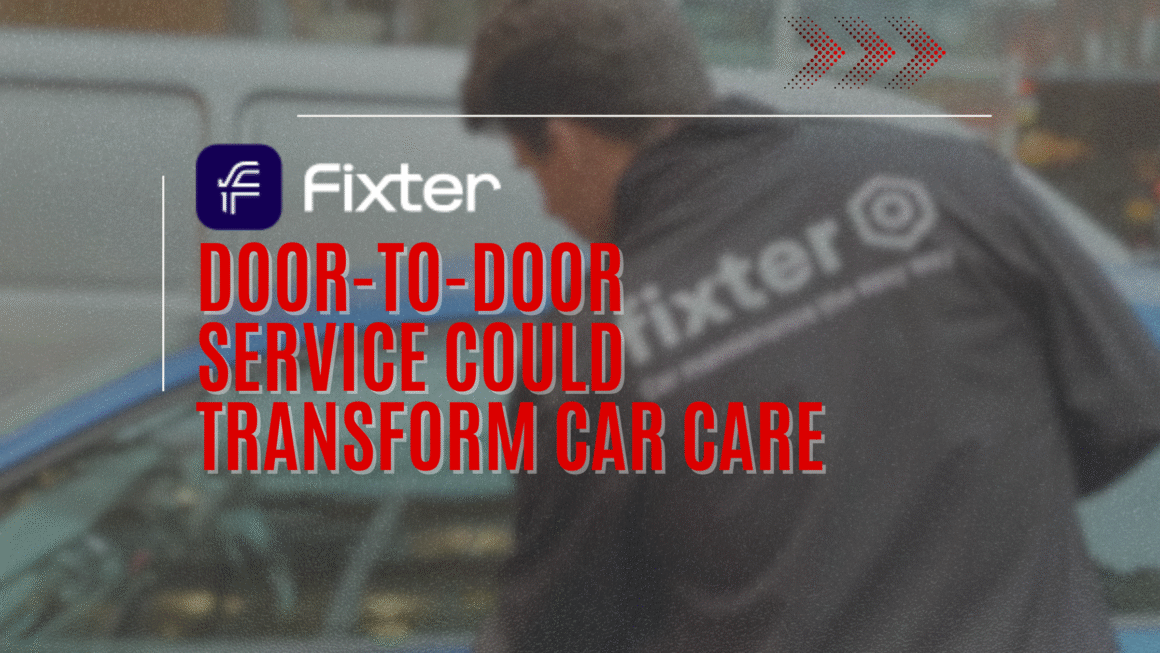Yes, that's right, Windows XP supports direct disc writting!
A nifty feature released with the new Service Pack 2 for Windows XP is the ability to write discs. Do you remember the times you bought your first CD-Writer and spent a few hours until you realised you need a specially designed software to write cds ? Weren’t you disappointed to find out you can’t write files on a disc like on a floppy disk? Well, with the SP2 for WinXP this is possible. Just move/copy files on the CD-W drive like copying them to a folder or another drive. Then a ballon will pop-up, telling you have files in queue for writting. Click it and from there all steps are explained, so every person can easely write files to cds without any software like Nero,WinOnCd and others. Also an alternative to the ballon, is to right-click the CD-W drive and click “Write these files to CD”.
For changing write speed right-click the CD-W drive, Properties and in the “Recording tab” choose your speed.
Unfortunately this option seems to be at its very beginning as it doesn’t support project type yet. Basically only data cd’s will be written. (no boot, audio and other cd types seem to be supported). Also, unlike disc writting software, the speeds aren’t very suitable, if you wish to use a lower speed. For example, my CD-W supports up to 16X disc writting speed, and all software (e.g. NERO Burning Rom) recognize for 1X,2X,4X,8X,12X and 16X while Windows allows me to choose only from 1X,2X,4X,8X,16X. I usually write at 12X to avoid buffer underrun errors, and since Windows does not allow 12X writting, I’m forced to wait a bit longer until they will insert more features into this option.
In conclusion cd-rom recording with Windows XP looks like a nice feature but still needs to be worked on.